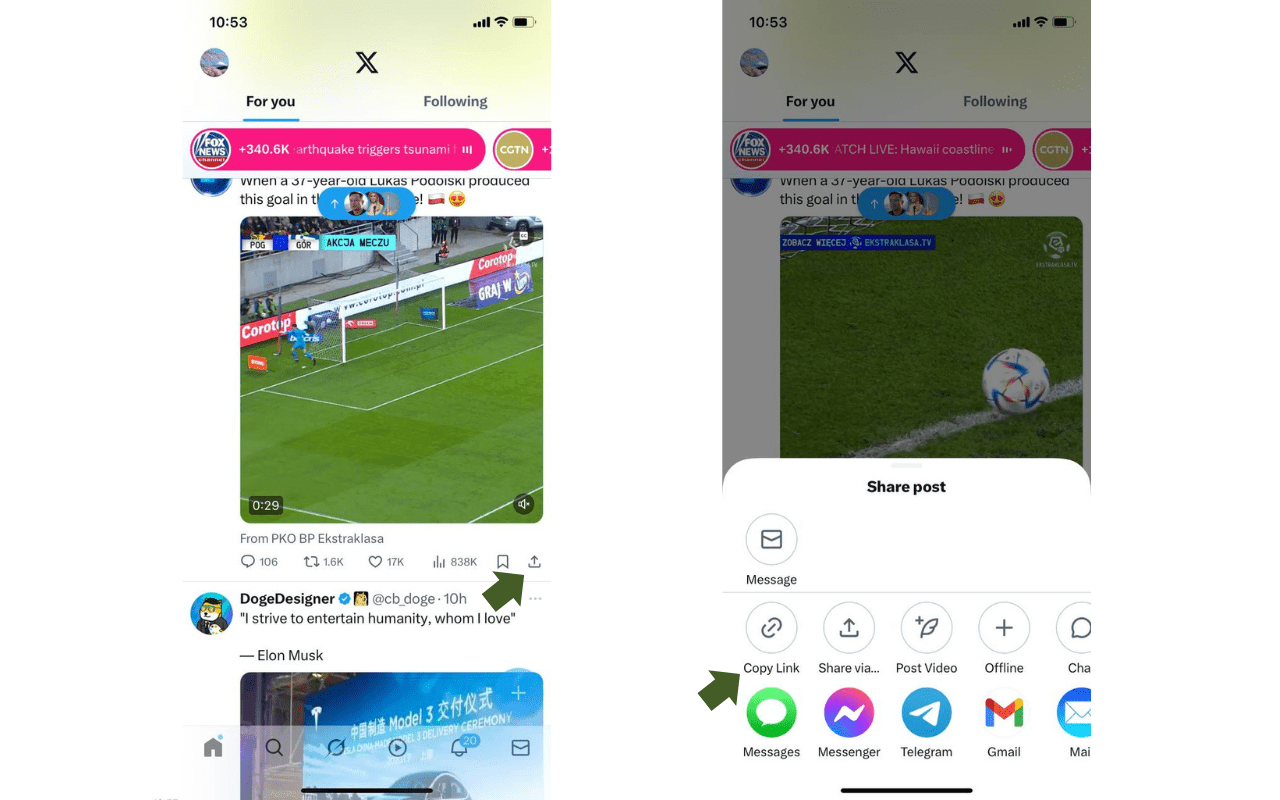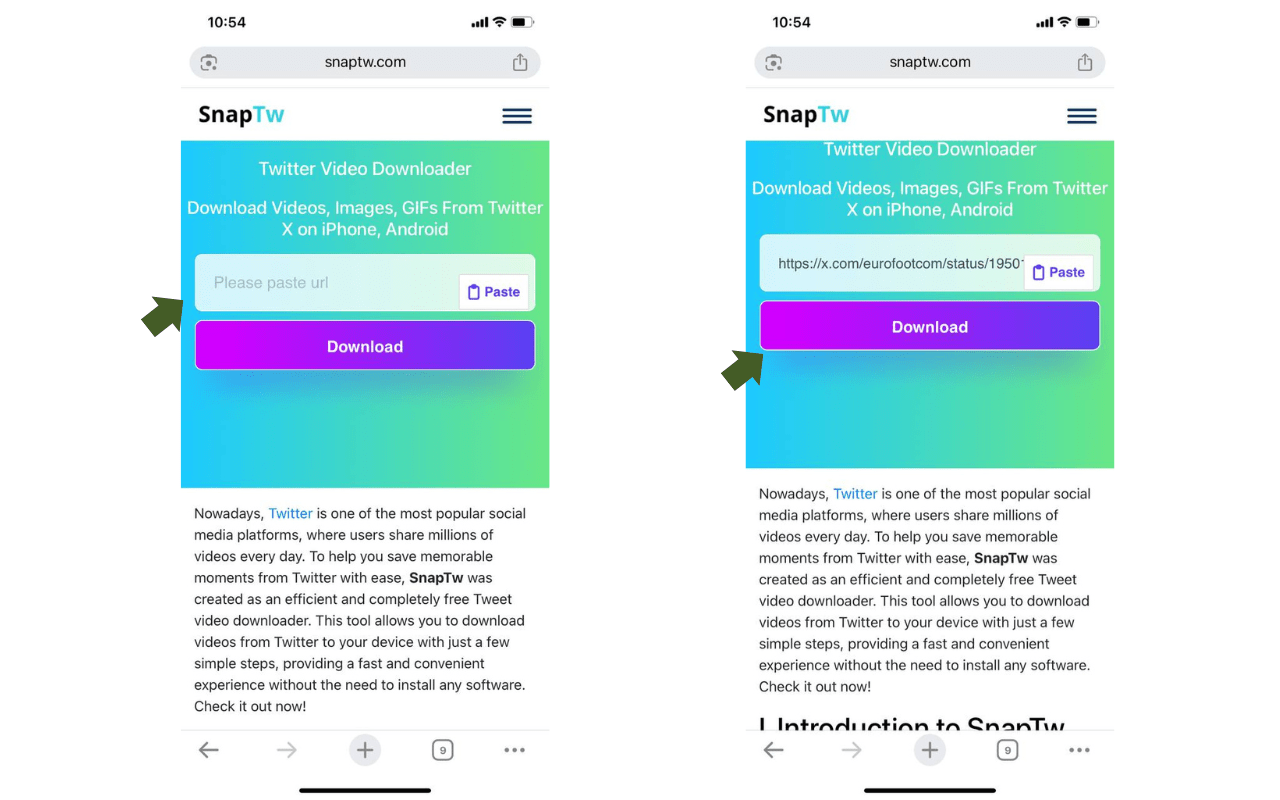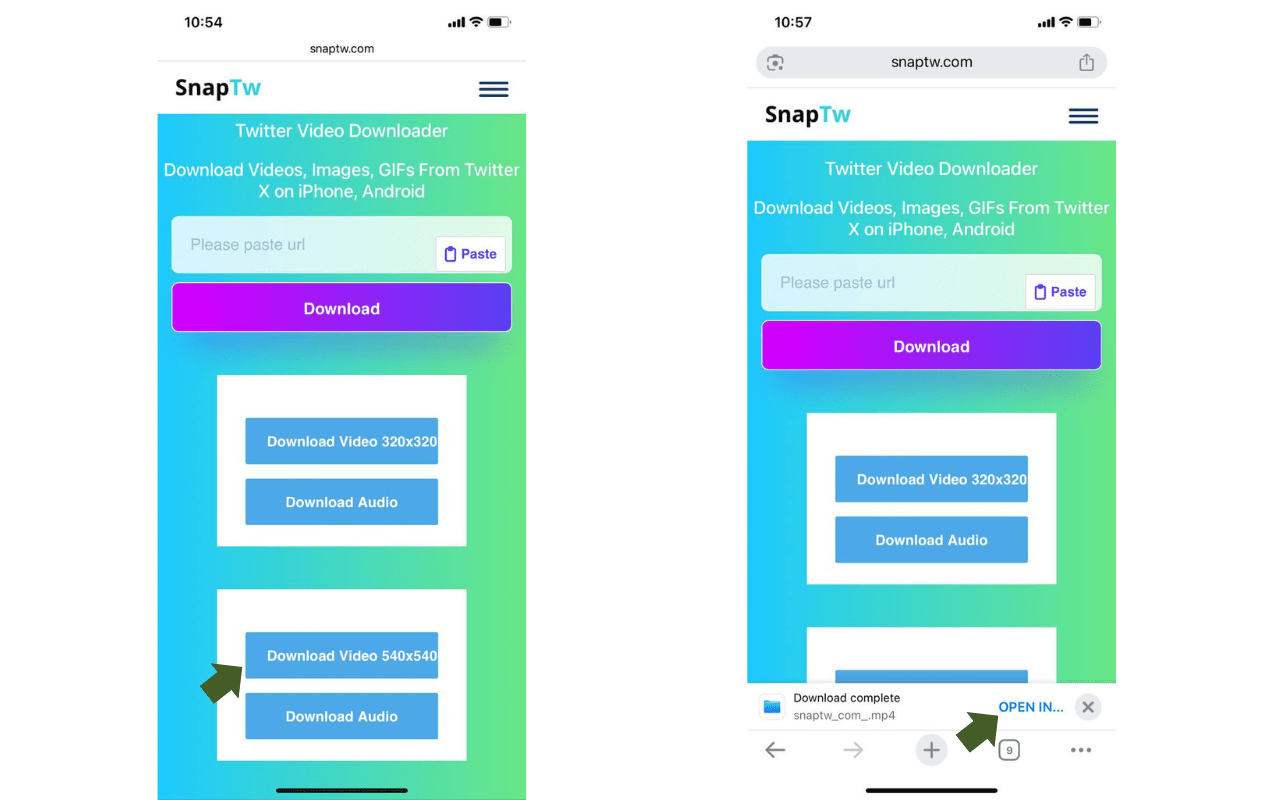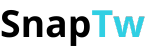Nowadays, Twitter is one of the most popular social media platforms, where users share millions of videos every day. To help you save memorable moments from Twitter with ease, SnapTw was created as an efficient and completely free Twitter video downloader. This tool allows you to download videos from Twitter to your device with just a few simple steps, providing a fast and convenient experience without the need to install any software. Check it out now!
I. Introduction to SnapTw
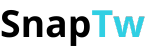
SnapTw is a free Twitter video downloader that helps users quickly save videos and GIFs from Twitter to their devices. Unlike many other download tools, SnapTw does not require you to create an account or install any software – everything happens online with just a few simple steps.
Whether you're using a phone or a computer, SnapTw ensures a smooth and easy experience. You just need to copy the Twitter video link, paste it into SnapTw, and hit download. Within seconds, the video will be available on your device.
One of the reasons SnapTw is loved by many users is its convenience. You don’t need to create an account, log in, or provide any personal information. Everything happens right in your browser, allowing you to download Twitter videos in seconds without any hassle.
II. Why Should You Choose SnapTw?
SnapTw stands out with its exceptional advantages, providing an optimal experience for users. Here are some reasons why many users choose SnapTw as their Twitter downloader:
1. Fast loading, no waiting
No one wants to waste time downloading a video that lasts only a few seconds on Twitter. SnapTw optimizes download speed, allowing you to save Twitter videos instantly without any waiting.
With just one click, the video will be ready on your device. This helps you save time, especially when you need to download multiple videos at once.
2. Choose Video Quality Based on Your Needs
You don’t always need to download videos in the highest quality, as large file sizes can take up significant device storage. SnapTw allows you to select the video quality that suits your needs, ranging from standard resolution to HD. This gives you more control over your downloads, ensuring the file size fits your device while maintaining sharp image quality.
Additionally, if you need to share videos on social media platforms or use them for personal purposes, having the option to choose your preferred video quality enhances the experience. You won’t have to worry about videos being compressed or losing clarity when downloading from Twitter.
3. Download Both Videos and GIFs from Twitter
SnapTw doesn’t just support video downloads—it also allows you to save GIFs from Twitter. This is an especially useful feature since GIFs cannot be saved directly from Twitter like regular images.
Simply copy the GIF link, paste it into SnapTw, and you can download it to your device in just a few seconds.
4. Free to Use with No Annoying Ads
One of the most frustrating aspects of using free download tools is the overwhelming amount of ads. Not only are they annoying, but they also slow down the download speed. SnapTw eliminates ads, ensuring a smooth and uninterrupted experience.
With all these advantages, there’s no reason not to choose SnapTw as your go-to Twitter video downloader!
III. How to Download Videos from Twitter
Using SnapTw to download videos from Twitter is not only quick but also extremely simple. With just a few basic steps, you can save a Twitter video to your device without the need to install software or log into an account. Below is a detailed step-by-step guide to help you easily navigate the process, even if it's your first time using it.
Step 1: Copy the Video Link from the Twitter
First, you need to get the link to the video you want to download. On Twitter, find the video you're interested in, then click the "Share" icon located at the bottom of the Twitter. When the options menu appears, select "Copy link to Twitter." This will give you the exact link to the video to use with SnapTw. If you're using Twitter on a desktop browser, you can also copy the link directly from the browser's address bar.
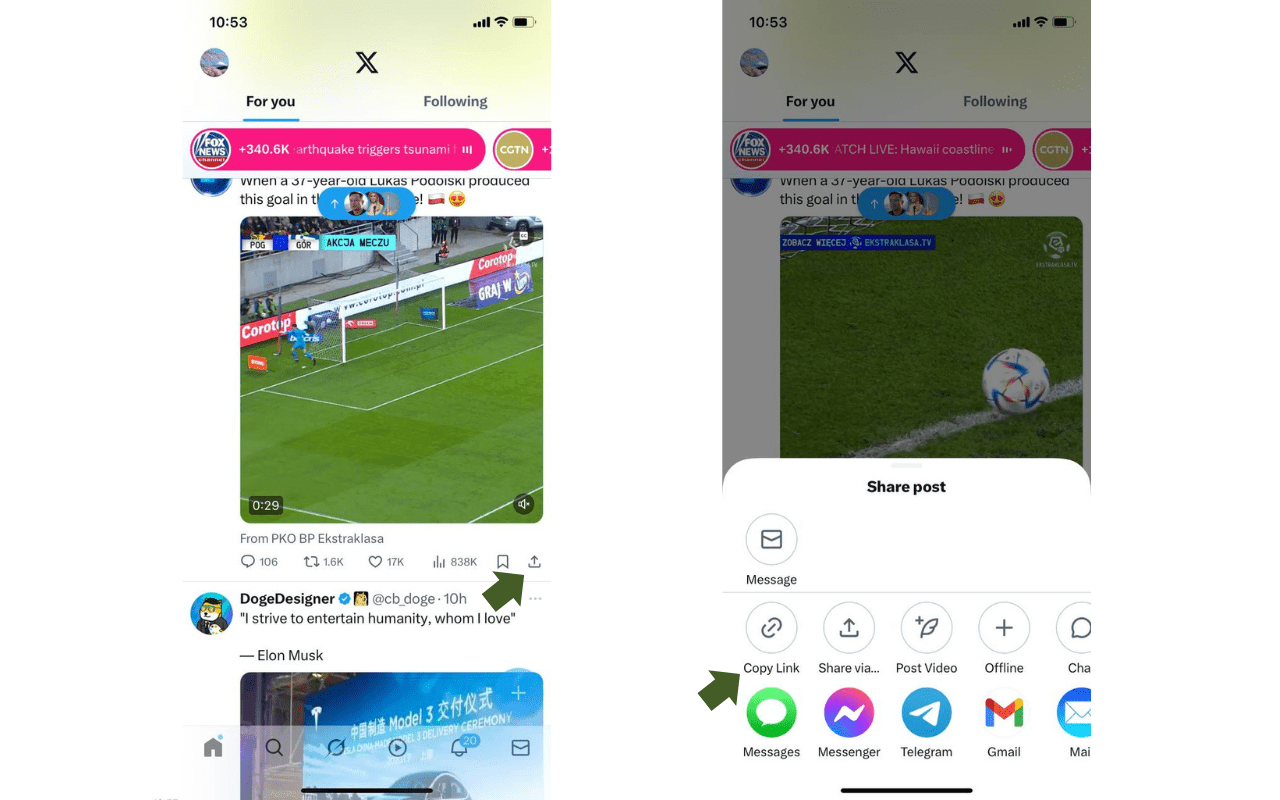
Step 2: Paste the Link into SnapTw to Start Downloading
Once you have the Twitter link with the video, the next step is to go to SnapTw using your phone or computer browser. On SnapTw's homepage, you'll see a search bar—this is where you need to paste the copied Twitter link. Simply press and hold in the input field (if using a phone) or press Ctrl + V (if using a computer) to paste the link. Once pasted, just click the "Download" button, and SnapTw will start processing the video.
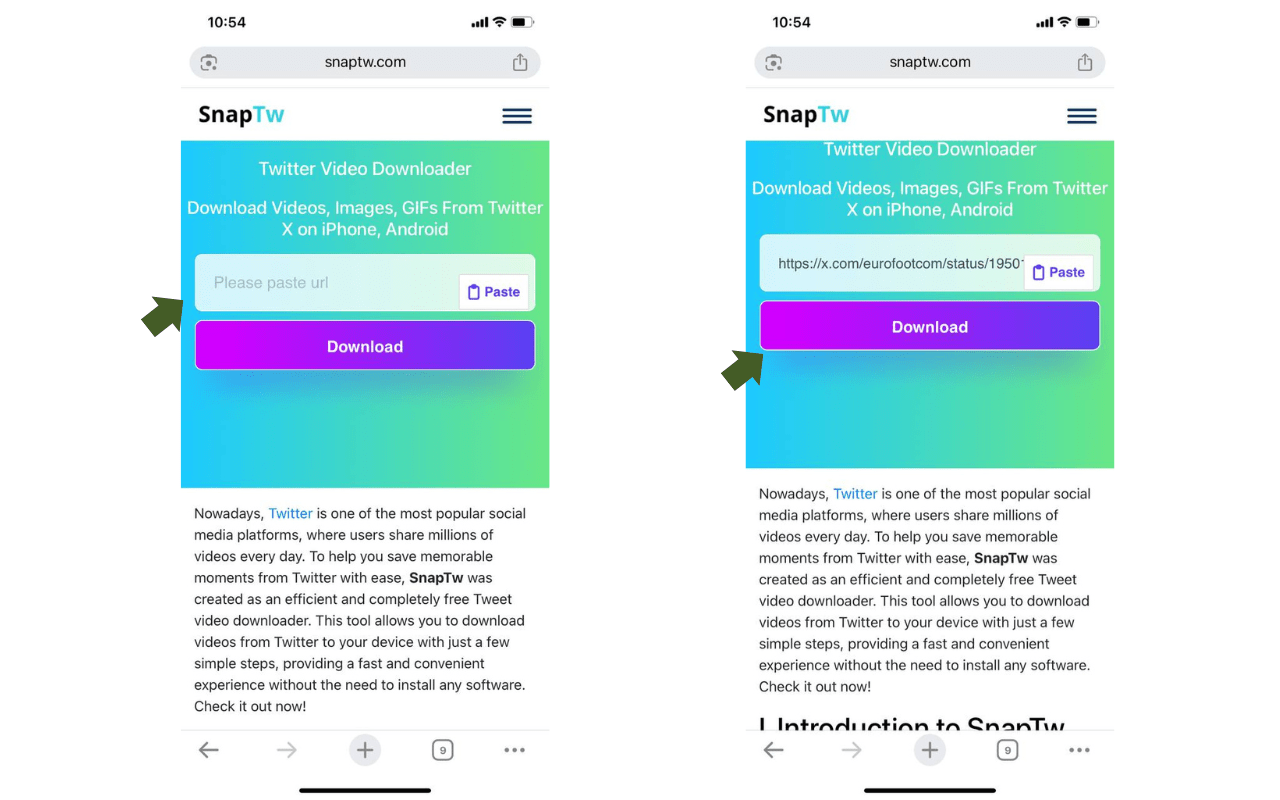
Step 3: Choose the Video Quality and Download to Your Device
After a few seconds, SnapTw will display video quality options for you to choose from. Depending on the original video on Twitter, you can select to download in SD, HD, or even Full HD if available. This gives you flexibility in choosing the quality that suits your needs, which is especially helpful if you want to save storage space on your device.
Once you've selected the desired quality, simply click the corresponding "Download" button. The system will process the request, and the video will be saved directly to your device's download folder. If you're using a phone, the video will be in your library or "Downloads" folder. On a computer, you can check the "Downloads" folder.
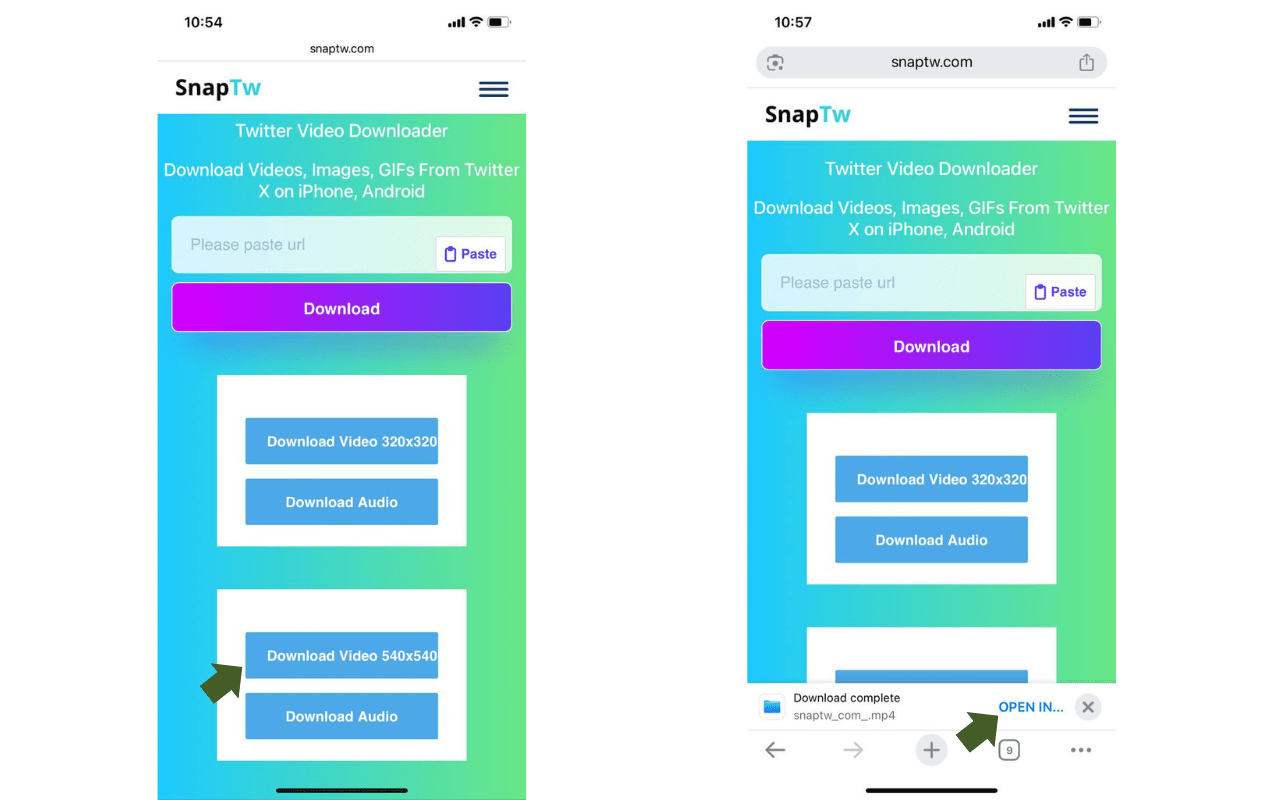
At SnapTw, we are committed to protecting your privacy and you are required to comply with our terms of service. We do not collect personal data, track activity, or require any login information. All downloads are processed securely in real-time without storing user information.
By using SnapTw, you agree to use the service for personal, non-commercial purposes only, in accordance with Twitter's terms. We do not host any content — all media is sourced directly from public Twitter URLs.
We are committed to ensuring your experience is fast, private, and secure.