The easiest way to download private twitter videos
You’ve probably come across an interesting video on Twitter - but it’s from a private account. You want to save it to watch later or share with friends, but don’t know how to download it? Don’t worry! This article will help you learn how to easily download private Twitter videos, as long as you have been accepted to follow that account.
I. What is a private account on Twitter?
A private account (also called a protected account) on Twitter is a type of account where only people approved by the account owner can see their tweets, photos, and videos. When an account is set to private, their content is not publicly visible and won’t appear in search results.
You can easily recognize a private account because Twitter displays a small “lock” icon next to the username.
For example:
- If you have been approved to follow, you can view and interact with the content as usual.
- If you have not been approved, you won’t see their tweets, nor can you watch or download their videos.
In short: Private accounts help users control who can see their content - and downloading videos from such accounts is only possible if you have been granted access.
II. Is It possible to download videos from private Twitter accounts?
The answer is: Yes, but only if you have been approved to follow the account.
Twitter does not allow strangers to access content from private accounts, so if you cannot see the video, there is no way to download it - even with supporting tools.
Conversely, if you are following the account and can watch the video, downloading it is entirely feasible. You just need to:
- Copy the link to the video,
- Paste it into a support tool like SnapTw.com,
- Choose the quality and download.
Important note: Even if you can download, remember not to redistribute private content without the poster’s permission. Respecting privacy is essential in today’s social media world.
Learn how to use Twitter video downloader to quickly and conveniently save your favorite moments from social media. Whether it's entertaining videos, breaking news, or rare moments shared by the accounts you follow, this tool allows you to download them easily with just a few simple steps. You can watch them anytime without an internet connection, share them on other platforms, or keep them in your personal collection.
III. How to download private Twitter videos?
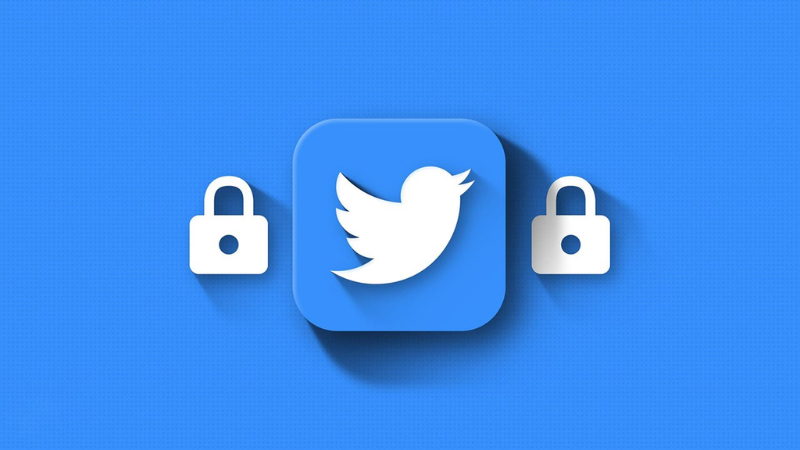
If you have been approved to follow a private account, downloading videos from it is completely possible. However, you cannot download videos if you cannot view the content, as tools only work when you have access.
One of the easiest and fastest methods is to use support tools like SnapTw.com — a website that helps you download videos, images, and GIFs from Twitter easily, even from private accounts (as long as you can see the video).
Steps:
- Go to Twitter and find the video you want to download from the private account.
- Click the Share button and select “Copy link to Tweet.”
- Visit https://snaptw.com.
- Paste the link into the search box on SnapTw.
- Click “Download,” choose video quality, and save to your device.
That’s it! You can now download the video to your device with just a few simple steps.
Note: SnapTw cannot access videos from accounts you don’t follow. Make sure you have permission before attempting to download!
Downloading private Twitter videos is entirely possible if you have access rights. With tools like SnapTw, the process becomes simple, fast, and efficient. However, don’t forget to respect privacy and copyright when downloading and sharing videos.
