[Explained] Can you download a video from Twitter?
Twitter is a vibrant social platform where people share moments, ideas, and emotions through text, images, and videos. But if you come across an interesting video that you'd like to save for later, you might be wondering: "Can you download a video from Twitter?"
The answer is: YES – and in this article, you’ll find everything you need to know to download Twitter videos safely, quickly, and legally.
I. Why Do People Want to Download Videos from Twitter?
Twitter is a fast-moving platform where trends and information spread rapidly. Just a few minutes of scrolling can introduce you to countless unique, funny, emotional, or informative videos. So, what makes people want to download videos from Twitter to their devices?
- Save favorite moments: Many Twitter videos bring positive vibes – whether it's an inspiring clip, a cute animal video, or a memorable sports highlight. Users often want to keep these videos to rewatch without needing to access Twitter again.
- Watch offline anytime, anywhere: Internet connection isn't always available, especially while traveling or in areas with weak signals. Downloading videos lets you watch them anytime without relying on a connection.
- Share with friends who don’t use Twitter: Not everyone has a Twitter account. By downloading a video, you can easily share it via Zalo, Facebook, Messenger, or save it directly to your phone to show family members.
- For work or study purposes: Some videos contain professional content like tech tips, journalism, marketing insights, or financial advice. Downloading them allows users to use these videos as study materials or presentation references.
- Prevent losing content when tweets are deleted: On Twitter, any account or tweet can be deleted at any time. Downloading videos ensures you don’t miss important content.
II. So, Can You Download a Video from Twitter?
The answer is: YES. While Twitter doesn’t provide a built-in “Download” button like some other platforms, you can still download videos using third-party tools.
Today, many free websites and apps make it quick and easy to download Twitter videos—without the need to install any software. A good example is SnapTw, a tool that allows you to download videos, images, and GIFs from Twitter in just a few steps.
1. Why Doesn’t Twitter Allow Direct Downloads?
Twitter aims to protect content ownership for its users. By not offering a download option, they can better manage copyright issues and prevent unauthorized use. However, if you download videos for personal use and do not infringe on copyrights, it is generally not prohibited.
2. Common Ways to Download Twitter Videos
+ Using Twitter video download HD websites (like SnapTw): No registration, no installation required, and supports multiple platforms.
+ Browser extensions: Some Chrome or Firefox users install browser add-ons that let them download videos directly while browsing Twitter.
+ Telegram bots: Certain bots automatically fetch download links when you send a tweet link, making the process even easier.
III. How to Download a Video from Twitter the Easiest Way
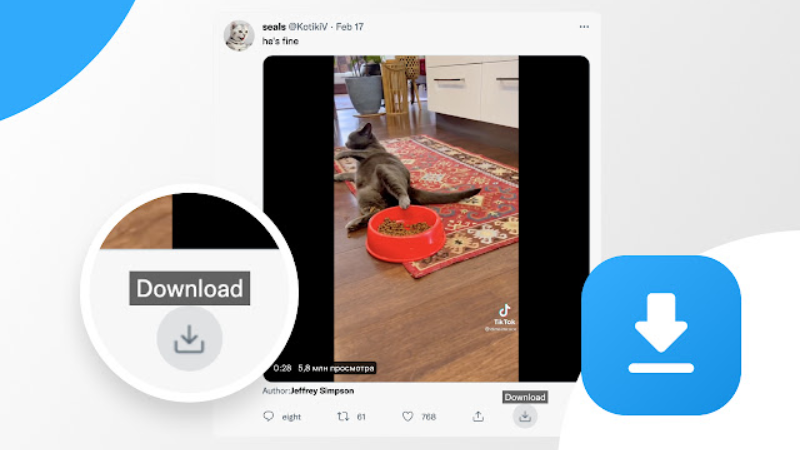
Came across a funny, emotional, or useful video on Twitter that you'd like to save and watch later? Don’t worry downloading videos from Twitter is actually super easy. You don’t need to install any complicated software or be a tech expert.
Here’s the simplest way to download a video from Twitter in just a few basic steps:
Step 1: Copy the link of the tweet that contains the video
On mobile (Twitter app):
- Tap the Share icon (arrow symbol).
- Select “Copy link to Tweet.”
On desktop:
- Right-click on the tweet's timestamp (the date it was posted).
- Choose “Copy link address” or simply copy the URL from the browser’s address bar.
Step 2: Visit a video downloader tool
One of the most simple and reliable tools today is SnapTw.com – it allows you to download videos, images, and GIFs from Twitter quickly and easily.
- Open your browser and go to: https://snaptw.com
- Paste the tweet link into the search box on the homepage.
- Click the “Download” button.
Step 3: Choose video quality and save
After a few seconds of processing, the system will display available video resolution options (e.g. 480p, 720p, 1080p if available).
- Click the Download button next to your preferred quality.
- The video will automatically be saved to your device.
A Few Tips When Downloading Videos from Twitter:
- Choose higher resolution if you plan to re-share or store the video long-term.
- Check the file size before downloading, especially if you're on mobile data (4G/5G).
- Don’t reuse the video for commercial purposes unless you have permission from the content owner.
As long as you use the right tools and respect copyright rules, you can easily save your favorite Twitter videos to enjoy anytime. Don’t let memorable moments slip away just because you didn’t know how to download them!
