Download Twitter MP4 for free, quickly, and without limits
Looking for a way to quickly, freely, and effortlessly download Twitter videos in MP4 format without logging in? Snaptw is the ideal solution for you. With its user-friendly interface and lightning-fast processing speed, Snaptw allows you to download Twitter MP4 videos in just seconds, from any device.
I. What is Twitter MP4?
Twitter MP4 is a common term used to refer to videos on Twitter that have been converted into MP4 format – the most popular video format today due to its high compatibility, lightweight size, and good quality.
In reality, when you watch videos on Twitter, the platform typically uses its own streaming compression format to optimize page loading speed. However, if you want to download Twitter videos to your device, you need to convert them into a more common format – and MP4 is the ideal choice.
II. Why should you download Twitter videos in MP4 format?
Twitter is a social media platform where you can find countless interesting videos, from entertaining clips and news to educational content. However, Twitter does not allow users to directly download videos. Therefore, using a tool like Snaptw to download MP4 videos from Twitter offers many benefits:
- Watch videos offline anytime, anywhere.
- Easily share them across other platforms like Facebook, Zalo, TikTok, etc.
- Save your favorite content in your personal collection.
III. How to download Twitter MP4 videos using Snaptw
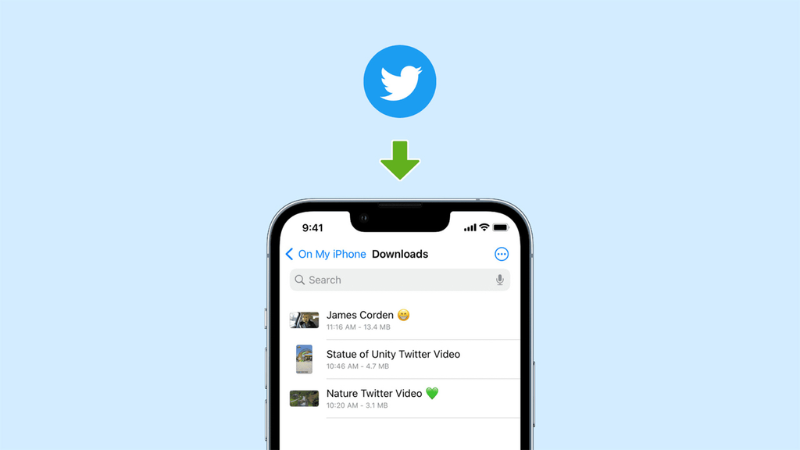
Using Snaptw.com is extremely simple; you don’t need to install any apps or create an account. Just follow these 3 steps:
- Copy the Twitter video link you want to download.
- Paste the link into the search box on Snaptw.com’s homepage.
- Select the MP4 format and video quality, then click "Download."
Within seconds, the video will be saved to your device!
IV. Troubleshooting common issues when downloading Twitter videos
If you encounter problems when downloading videos from Twitter, try the following:
- Ensure the video link is in the correct format, such as https://twitter.com/...
- Reload the SnapTW page if the link encounters a network error.
- Use a different browser if the video doesn’t display (Chrome or Firefox is recommended).
- Check if the Twitter account sharing the video is set to private.
Don’t let your favorite videos on Twitter slip away too quickly. Use Snaptw to download Twitter MP4 videos easily, quickly, and conveniently. Visit https://snaptw.com now to experience it!
