Instrucciones para descargar vídeos de Twitter de forma rápida y gratuita con SnapTw
Twitter es una plataforma de redes sociales popular donde los usuarios comparten videos cortos únicos, noticias de última hora y momentos memorables. Sin embargo, Twitter no admite la descarga directa de videos desde la plataforma. Entonces, ¿cómo puedes descargar videos de Twitter de manera rápida y gratuita? La respuesta es SnapTw, una herramienta eficaz y fácil de usar que te ayuda a descargar videos de Twitter.
I. ¿Por qué necesitas descargar videos de Twitter?
Twitter contiene muchos videos interesantes, desde momentos divertidos hasta información útil. Sin embargo, Twitter no ofrece una función de descarga directa. Por lo tanto, para guardar o compartir tus videos favoritos, necesitas usar una herramienta de apoyo como SnapTw.
II. SnapTw – La mejor herramienta para descargar videos de Twitter
SnapTw es una herramienta en línea que te permite descargar cualquier video de Twitter con solo unos clics. Estas son las razones por las que los usuarios aman SnapTw:
-
100% gratis – No se requieren tarifas ni registro de cuenta.
-
Velocidad de descarga rápida – Descarga videos en HD de Twitter en solo segundos.
-
Compatible con todos los dispositivos – Funciona en teléfonos, tabletas y computadoras de escritorio.
-
Seguro y confiable – No almacena datos de los usuarios y no tiene anuncios molestos.
III. Cómo descargar videos de Twitter usando SnapTw
Con solo unos simples pasos, puedes descargar videos de Twitter a tu dispositivo:

Paso 1: Copia el enlace del video de Twitter
Ve a Twitter y busca el video que quieres descargar.
Haz clic en el icono de compartir debajo del video y selecciona "Copiar enlace".
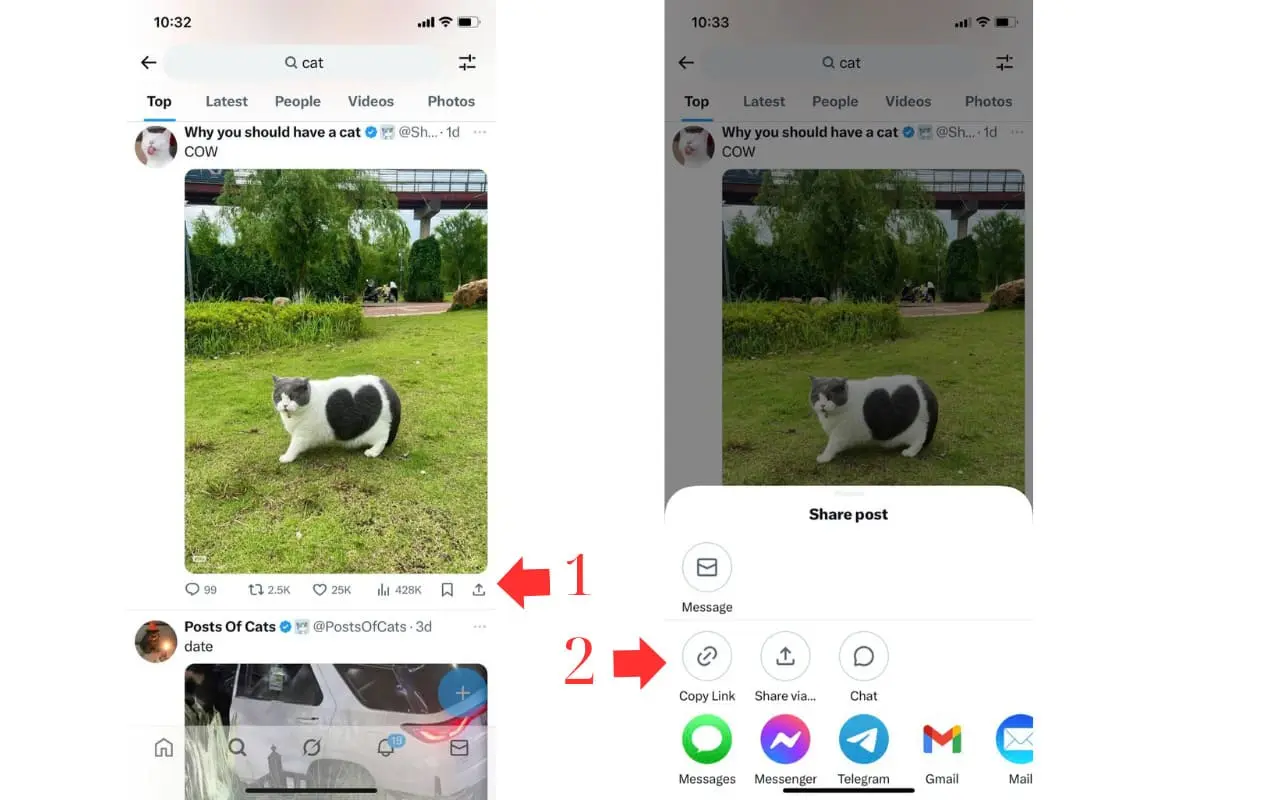
Paso 2: Visita SnapTw (snaptw.com)
Abre tu navegador y ve al sitio web de SnapTw.
Paso 3: Pega el enlace y descarga el video.
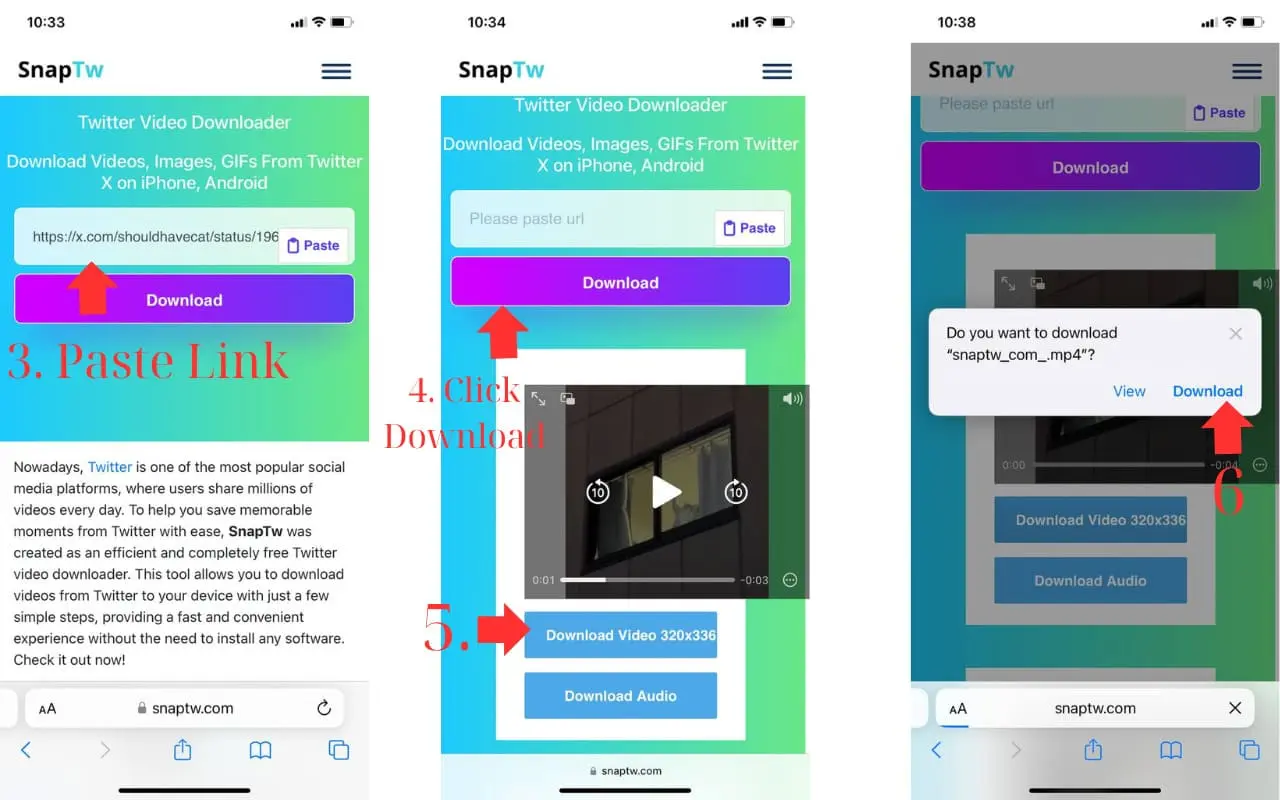
Pega el enlace del video copiado en el cuadro de búsqueda de SnapTw.
Haz clic en el botón Download y elige la calidad de video que desees.
El video se descargará en tu dispositivo en cuestión de segundos.
IV. Notas importantes al usar herramientas para descargar videos de Twitter
Aunque SnapTw facilita la descarga de videos de Twitter, para usarlo de manera adecuada y legal, debes tener en cuenta los siguientes puntos:
1. Respeta los derechos de autor:
La mayoría de los videos en Twitter son propiedad intelectual del creador o de terceros. Debes:
-
Usar los videos solo para fines personales (revisión, archivo).
-
Si deseas compartir o usar los videos públicamente (YouTube, blogs, TikTok, etc.), pide permiso al propietario del contenido o acredita claramente la fuente.
2. No uses los videos con fines comerciales no autorizados:
Descargar videos para publicidad, negocios o ventas sin el consentimiento del propietario puede violar las leyes de derechos de autor.
3. Evita descargar contenido sensible o restringido:
No descargues ni compartas videos que contengan:
-
Material sensible o controvertido.
-
Contenido que viole los términos de servicio de Twitter.
-
Contenido que afecte negativamente a otras personas.
4. No compartas públicamente videos privados:
Si un video proviene de una cuenta privada de Twitter, evita compartirlo públicamente, ya que puede violar los derechos de privacidad de otras personas.
5. Usa las herramientas de manera segura:
SnapTw no requiere instalación de software ni inicio de sesión. Evita otras herramientas que soliciten descargar aplicaciones, información personal o acceso a tu dispositivo, ya que pueden poner en riesgo la filtración de datos.
Si buscas una manera gratuita, rápida y sin complicaciones de descargar videos de Twitter, SnapTw es la elección perfecta para ti. ¡Visítalo ahora para guardar fácilmente videos únicos, divertidos o significativos de Twitter!
