How to create a Twitter account easily for beginners
Want to explore the world of Twitter but don’t know where to start? Don’t worry! This article will walk you through how to create a Twitter account in a simple, quick, and secure way even if you’ve never used a social network before.
I. Why should you use Twitter?
Twitter is one of the most popular social media platforms in the world, with over 300 million active users every month. Whether you’re a tech enthusiast, a small business owner, a journalist, a student, or simply someone who loves to stay updated Twitter has something valuable to offer. Here are some key reasons to consider using Twitter:
+ Real-time updates: Often called the “real-time social network,” Twitter is the first place where breaking news, trending topics, and global events appear. With just a few taps, you can follow the latest updates from major news outlets, journalists, experts, and even eyewitnesses on the ground.
+ Connect with a global community: Unlike Facebook, Twitter doesn’t require you to “friend” people to follow them. You can follow anyone you’re interested in celebrities, politicians, thought leaders—and directly read what they share, reply to them, and even join conversations.
+ Build a personal or business brand: Twitter is a powerful tool for sharing knowledge, opinions, products, or services with the community. Many individuals and businesses have built strong influence through short, sharp, and timely tweets.
+ Simple and time-efficient: Unlike other platforms that encourage long posts or curated visuals, Twitter values brevity and directness. With just 280 characters per tweet, you can share information quickly without investing a lot of time.
+ Engage in discussions and learn from experts: Twitter is a great place to join in-depth conversations with industry professionals across fields like tech, marketing, design, healthcare, education, and more. It’s a “living library” full of diverse perspectives, helping you expand your knowledge every day.
II. How to Create a Twitter Account
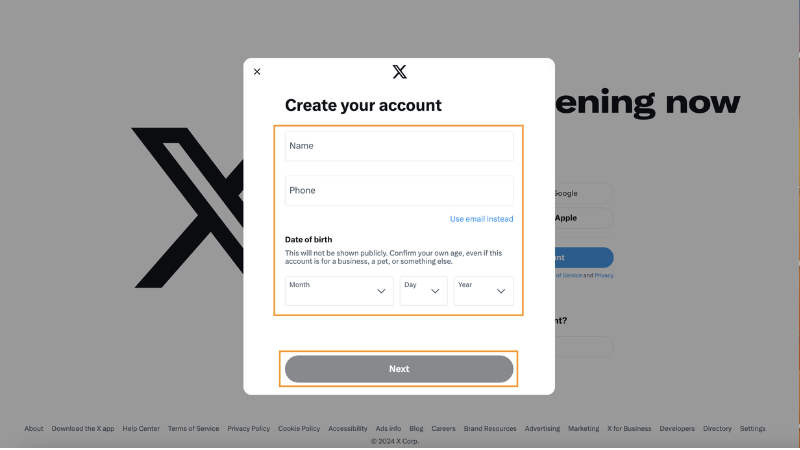
If you’re a beginner, don’t worry creating a Twitter account is very simple and only takes a few minutes. Here are the step-by-step instructions to get you started:
Step 1: Go to the Twitter homepage
- On desktop: Open your browser and go to https://twitter.com
- On mobile: Download the Twitter app from the App Store (iOS) or Google Play (Android)
Step 2: Click “Sign up”
You’ll see a “Create account” or “Sign up” button right on the main screen.
Step 3: Enter your personal information
- Display name: This is the name others will see on your profile
- Phone number or email address: Choose one to register
- Date of birth: Twitter uses this to suggest relevant content
Tip: If you don’t want to use your phone number, click “Use email instead.”
Step 4: Verify your information
Twitter will send a verification code via email or SMS → Enter the code in the verification field to continue.
Step 5: Set your password
- Create a strong password (at least 8 characters, including both letters and numbers)
- Make sure to remember it or save it in a secure place
Step 6: Customize your profile
- Add a profile picture so others can recognize you
- Write a short bio (optional)
- You can also add your website, location, and more
Step 7: Choose interests and accounts to follow
Twitter will suggest a few categories (sports, music, technology, etc.) to personalize your timeline. You can select them or skip this step.
Step 8: Finish and start using Twitter
Congratulations! You now have an official Twitter account. You can start tweeting, follow others, explore trending topics, or simply stay up to date with the latest news.
When you already have a Twitter account and come across an interesting video you'd like to save, don't worry! There are several quick and easy ways to Twitter video download high quality 1080p without installing any complicated software.
III. Tips to Keep Your Twitter Account More Secure
Twitter is a great platform for connecting and sharing, but it can also pose security risks if you're not careful. Here are some important tips to help you better protect your account:
1. Enable Two-Factor Authentication (2FA)
This is one of the most essential security steps. After entering your password, Twitter will ask for a verification code sent via SMS or an app like Google Authenticator.
Go to Settings & privacy > Security > Two-factor authentication to turn it on.
2. Use a strong and unique password
- Create a long password that includes uppercase and lowercase letters, numbers, and special characters
- Avoid reusing passwords from your email, Facebook, or other platforms
- Change your password regularly (every 3–6 months) to reduce the risk of hacking
3. Don’t click suspicious links
Be cautious with strange links sent through direct messages or comments. Many fake accounts may send phishing or malicious links. If you’re unsure, don’t click.
4. Be careful when granting third-party app permissions
Some apps ask to connect with your Twitter account for things like "analyzing followers" or "managing tweets," but they may collect personal data.
Check and manage access at: Settings > Security > Apps and sessions
5. Hide sensitive information unless necessary
- Adjust privacy settings to control who can view your tweets
- Avoid publicly sharing your phone number, email address, or location if it’s not required
6. Report and block suspicious accounts
If you receive spam, threats, or messages from impersonators don’t hesitate to report or block the account immediately.
Keeping your Twitter account secure not only protects your personal data but also ensures a safer and more positive experience within the community. Stay up to date with Twitter’s latest policies so you’re never caught off guard by new changes.
Creating a Twitter account only takes a few minutes, but it can open up a whole new world of connection and learning. If you're just getting started, feel free to explore Twitter is an open, diverse, and exciting community that everyone can be a part of.
