How to change display name on X quickly and easily
Looking for how to change display name on X (formerly Twitter) to better reflect your personal or brand identity? Don’t worry in this article, our team of social media and personal branding experts will walk you through how to change display name on X in just a few simple steps.
I. Why Should You Change Your Display Name on X?
Your display name on X (formerly Twitter) is more than just text — it's the face of your personal or business brand on social media. Changing your display name to something more relevant can bring several clear benefits:
- Strengthen your personal branding: A display name helps people quickly recognize you. Whether you're a content creator, entrepreneur, or freelancer, a memorable and professional name makes a stronger impression.
- Adapt to new purposes: Maybe you're now using X to sell products, build a community, or share knowledge. Updating your display name helps reposition your profile and communicate your message more clearly.
- Personalize your profile to follow trends or campaigns: Many users update their display name to join trending topics or social movements — or simply to refresh their image. It makes you more dynamic and engaging in the eyes of your audience.
- Boost credibility and professionalism: A clear, consistent display name shows attention to detail in your personal profile. Users are more likely to trust and follow accounts with well-chosen display names.
II. How to Change Display Name on X
Changing your display name on X (formerly Twitter) only takes a few minutes, but it can make a big difference in how you present yourself or your brand. Here's how to do it:
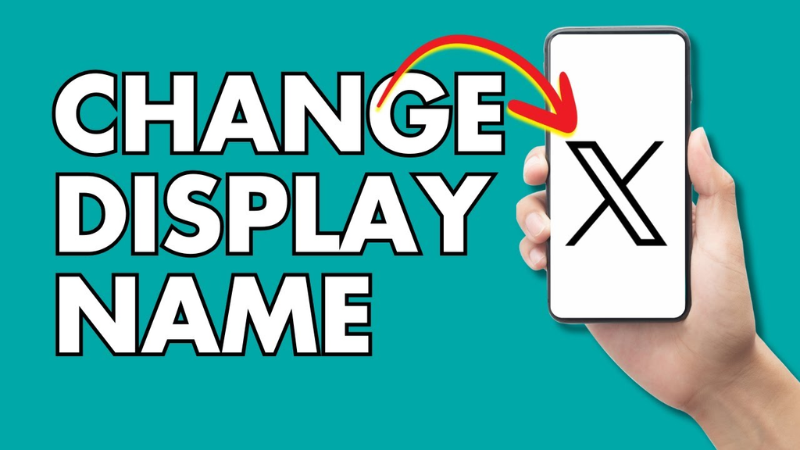
1. How to change display name on the X mobile app
- Open the X app and log into your account.
- Tap your profile picture in the top left corner to open the menu.
- Select "Profile."
- Tap the "Edit profile" button.
- In the "Name" field, enter your new display name.
- Tap "Save" in the top right corner to finish.
2. How to change display name on X using a web browser
- Go to https://x.com and log in.
- Click your profile photo in the left sidebar and choose "Profile."
- Click "Edit profile."
- In the "Name" section, enter your new display name.
- Click "Save" to apply the changes.
Important Notes:
- Your display name is different from your @username. You can change the display name as often as you like, while the username has more restrictions.
- Avoid using fake names, names that may impersonate celebrities or verified brands doing so may violate community guidelines.
- Choose a name that’s short, easy to read, and memorable, it’ll boost your visibility and recognition.
III. Tips for Choosing the Right Display Name
Your display name is the first thing people see when they visit your X profile. Choosing the right name not only increases your visibility but also helps you build a more professional and trustworthy personal or brand image. Here are some helpful tips:
+ Keep it short and memorable: A short, simple name is easier to remember and more searchable. Avoid using overly long names or excessive special characters that might confuse or turn off potential followers.
+ Use your real name or a familiar nickname: If you're using X for communication or personal branding, go with your real name or a nickname that your friends, audience, or clients will easily recognize. This helps build trust.
+ Include your niche or profession: Add a keyword related to your field in your display name (e.g., "Linh | Marketing", "Hoang – Designer"). This helps new visitors understand who you are and why they should follow you.
+ Don’t change it too frequently: Constantly switching your display name can confuse your followers. Choose a name that you’re comfortable sticking with long term.
+ Follow community guidelines: Avoid offensive language, impersonating celebrities, or using misleading names. Violating these rules could lead to warnings or account restrictions.
Learn more: how to increase engagement on X
Changing your display name on X is simple but it can make a big impact on your personal branding and visibility. Use this opportunity to stand out and connect better with your audience on X!
