Twitter GIF Downloader – The simplest way to save your favorite GIFs
Twitter is a treasure trove of animated GIFs, where humorous expressions, subtle reactions, or viral moments are shared continuously every day. However, Twitter does not support directly downloading GIFs to devices, which makes it inconvenient for users who want to save these interesting moments. Snaptw was created to solve this problem. With the Twitter GIF downloader at snaptw.com, you can easily save any GIF from Twitter to your phone or computer in just a few simple steps.
I. Why can't GIFs be downloaded from Twitter the usual way?
You might think that GIFs on Twitter are animated images like on other platforms. However, in reality, Twitter converts GIFs into MP4 video format to optimize loading and playback performance. As a result, when you right-click to "Save image," the outcome is just a useless HTML file.
To save these GIFs to your device as videos or convert them back into GIFs, you need a specialized downloader – like SnapTW – which helps retrieve the correct content, in the correct format, and with original quality.
II. What is the Twitter GIF Downloader?
The Twitter GIF Downloader is an online tool that allows users to:
- Paste the link of a tweet containing a GIF
Retrieve the original content
Download the image to your device as a video or GIF
This tool is particularly useful for those who want to:
- Save reaction images for future use
Share interesting content again
Create a personal meme collection
III. Outstanding Features of Snaptw
- Free and no account required: You don’t need to register, log in, or pay any fees. All features of Snaptw are completely free.
- Fast and easy to use: Minimalist interface, easy to operate even on mobile devices. Paste the link and download – it takes less than 10 seconds.
- Compatible with all devices: Snaptw works well on computers, Android phones, and iPhones/iPads. No need to install any apps or software.
- No annoying ads: No pop-ups, no random redirects. User experience is the top priority.
IV. How to use the Twitter GIF Downloader
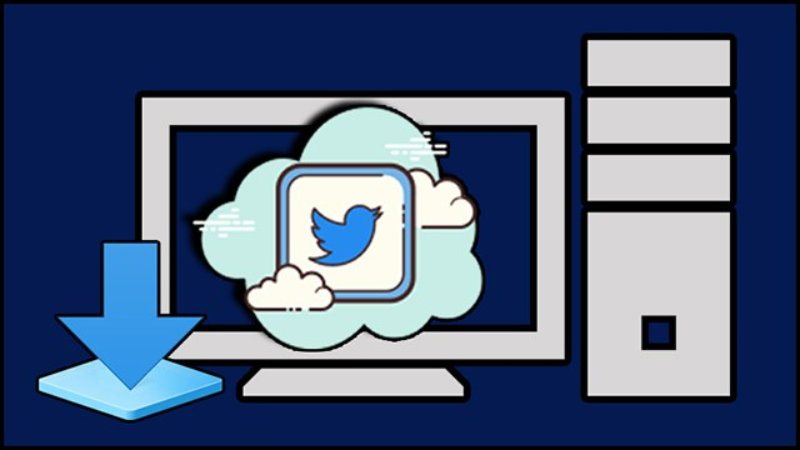
Step 1: Copy the tweet link
On Twitter, find the post containing the GIF you want to download. Click on the "share" icon or "copy link," depending on your device.
Step 2: Access Snaptw
Open your browser and go to https://snaptw.com – a reliable Twitter downloader.
Step 3: Paste the link into the search bar
Paste the tweet link you just copied into the search bar, then click the "Download" button.
Step 4: Select and download the GIF
The system will analyze the link, display the corresponding GIF, and provide download options. Simply click the "Download" button to save it.
V. Notes on Downloading GIFs from Twitter
- Some tweets with privacy restrictions may not be downloadable if the account is set to private mode.
- GIFs downloaded are usually in video format (MP4) – you can use a conversion tool if you prefer the .gif format.
- Snaptw does not store content; it only temporarily retrieves information at the user's request.
Snaptw is the ideal choice if you're looking for a high-quality, fast, and free Twitter GIF downloader. With a user-friendly interface, quick processing speed, and no intrusive ads, Snaptw provides a smooth and efficient GIF downloading experience. Don’t let amazing GIFs on Twitter pass you by! Save them with Snaptw and make every conversation more lively.
