Easy way to get a Twitter video downloader link
Have you ever scrolled through Twitter and stumbled upon an adorable video, a fiery sports highlight, or a hilarious meme that you just have to save? Unfortunately… Twitter doesn’t let you download videos directly. So what now? Don’t worry - there are super simple ways to get a Twitter video downloader link and save videos to your phone or computer. This guide will walk you through the fastest and easiest ways to download any fun content you find on Twitter!
I. How to get a Twitter video downloader link
Want to save a cool Twitter video but don’t know where to start? Let’s begin with how to get a Twitter video downloader link in just a few easy steps!
1. On Mobile (iPhone/Android)
Open the Twitter/X app and find the video you want to download.
Tap the share icon (up arrow or three dots).
Select “Copy link to Tweet.”
Now you’ve got the Twitter video link saved to your clipboard!
2. On Desktop (Laptop/PC)
Go to Twitter.com and find the tweet with the video.
Right-click on the timestamp (e.g. “2 hours ago” or “Jun 10”).
Click “Copy link to Tweet.”
The link is now ready to be pasted into a video downloading tool.
3. What to do with the link?
Paste your copied link into a Twitter video downloader tool like:
- https://snaptw.com (Free, user-friendly)
- TwDown.net
- SaveTweetVid.com
Then simply: Paste the link → Choose quality → Hit download - Done!
Getting a link to download a video from Twitter has never been easier! With just a few simple steps, you can download your favorite videos using your phone, computer or via the extremely convenient Twitter video downloader Chrome.
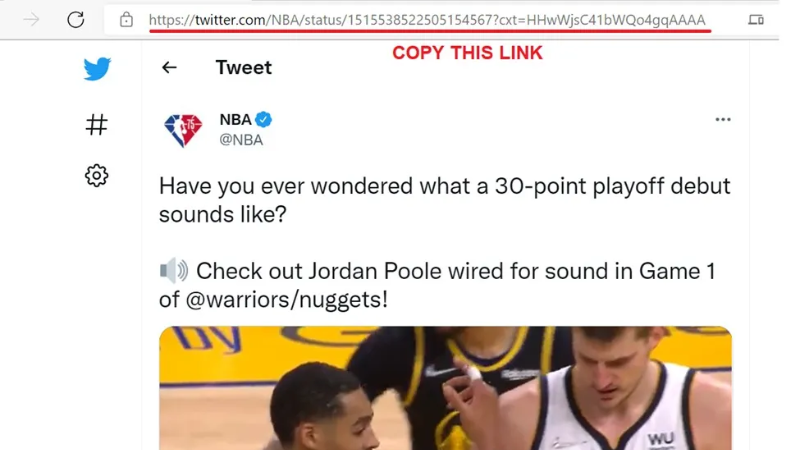
II. Benefits of using a Twitter video downloader link tool
Using a tool to get a Twitter video downloader link comes with tons of perks - especially for those who want to quickly save a favorite video without installing extra apps. Here’s why you should give it a try:
- Fast, simple, and easy to use: Just copy the tweet link, paste it into the download box, and save the video. No account needed, no complicated setup.
- 100% free: Most tools like SnapTw.com are completely free. Download as many videos as you like without paying a single cent.
- Download both videos and GIFs: Not just videos - many tools also support downloading animated GIFs. Perfect if you love collecting funny memes!
- Multiple formats and resolutions: Choose the resolution that works for you (480p, 720p, 1080p...) depending on your storage space or quality needs.
- Works on all devices: Whether you’re on a phone, tablet, or computer - as long as you have a browser, you can use these tools with ease.
III. Things to keep in mind when downloading Twitter videos
Downloading videos from Twitter is simple, but to stay safe and respectful of creators, keep the following tips in mind:
+ Respect copyright: Don’t reuse downloaded videos for commercial purposes or upload them elsewhere without permission. Always credit the source or ask before sharing - it’s the right thing to do.
+ Avoid sketchy websites: Stay away from tools with excessive ads, pop-ups, or apps you’re forced to download. Choose clean, safe options like SnapTw.com to avoid malware or security risks.
+ Private or deleted videos can’t be downloaded: If a tweet is from a private account or has been deleted, the tool won’t be able to fetch the video. Only public tweets work.
+ High-res videos = larger file sizes: Downloading in 720p or 1080p means heavier files. If you’re on mobile data or low storage, go for a lighter option.
+ Check the video after download: Once downloaded, open the file to make sure it plays correctly - with no errors, missing audio, or stutters.
Getting a Twitter video downloader link is now easier than ever. With just a few clicks and free tools like SnapTw.com, you can save your favorite videos and watch them anytime — even without an internet connection!
