Guide to choosing the right Online video downloader
Have you ever browsed the web and stumbled upon an interesting video, a valuable lesson, or a hilarious moment that you wanted to save immediately? But the internet connection was unstable, or you wanted to watch it later without needing to be online? That’s when an online video downloader - the trusty sidekick of every video enthusiast - shows its true power.
I. Why are online video downloaders becoming increasingly popular?
We’re living in an era where video content is the most powerful medium for conveying information. From YouTube and TikTok to online learning platforms like Coursera and Udemy, users don’t just want to watch - they want to save and reuse videos for various purposes such as studying, research, internal communication, marketing, and more.
However, most platforms restrict download rights to control copyright or keep users within their ecosystem. This is where an online video downloader comes in - serving as an intermediary tool that helps users bypass these limitations. But this also raises questions around the legality and ethical use of such tools.
II. How online video downloaders work
An online video downloader works with a fairly simple user interface but involves complex technical processes behind the scenes:
- Extracting the original video stream URL: When users paste a video link, the tool analyzes the webpage’s source code to locate the actual URL where the video stream is hosted.
- Converting formats (if needed): The downloader may use libraries like FFmpeg to convert streaming formats (HLS, DASH) to downloadable formats like MP4, WEBM, or MP3.
- Downloading and compressing files (optional): Some tools offer options to compress the file or choose the video resolution before downloading.
- Providing the download link to the user.
Behind the scenes, these tools often use unofficial APIs or simulate browsers (headless browsers) to bypass protective mechanisms like authentication tokens, encrypted URLs, or firewalls.
=> See more: Twitter audio downloader
III. Common types of online video downloaders
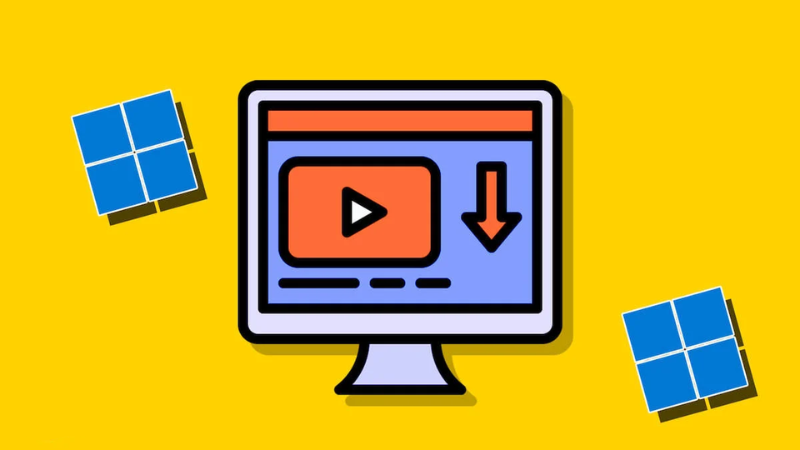
When it comes to downloading videos online, there is a wide variety of tools available, each designed to meet different needs and preferences. Understanding the different types of online video downloaders can help you select the most suitable option based on your technical skills, desired features, and usage scenarios. Below, we explore the most common categories of video downloaders, highlighting their key characteristics and typical use cases.
| Type of Tool | Features | Advantages | Disadvantages |
| Web-based tools (such as Y2Mate, SaveFrom) | No installation required | Easy to use and fast | Blocked by some major platforms, contains many ads |
| Browser plugins (such as Video DownloadHelper) | Installed as a Chrome/Firefox extension | Downloads videos from multiple sources, convenient for web browsing | May conflict with other extensions, requires frequent updates |
| Installable software (such as 4K Video Downloader, JDownloader) | Multi-functional, supports downloading entire playlists | Powerful and stable | Requires installation, consumes system resources |
| Command-Line Interface (CLI) tools (such as yt-dlp, youtube-dl) | Runs on Terminal or CMD | Flexible with high customization support | Requires technical skills |
IV. Factors to consider when choosing an online video downloader
When selecting an online video downloader, you should consider several factors to ensure safety, efficiency, and suitability for your actual needs. Below are the most important aspects to keep in mind:
* Safety and Security
Avoid websites that require downloading software from unknown sources, ask for unusual permissions, or contain excessive ads.
Prioritize tools that don’t require login or do not collect user data.
Check for SSL certificates (https://) and read reviews from other users.
* Download Speed and Performance
A good downloader should have stable servers and fast response times, especially for high-resolution videos (1080p, 4K).
Avoid tools that limit download speed when handling large files or multiple files simultaneously.
* Supported Video Formats and Quality
Choose tools that support a wide range of formats (MP4, MP3, WEBM, MOV, etc.) and resolutions (from 144p up to 4K).
Some tools also allow downloading subtitles, audio-only tracks, or thumbnails.
* Support for Batch Downloads
Essential if you want to download playlists, entire YouTube channels, or multiple videos from a source.
Software like JDownloader, 4K Video Downloader, or command-line tools like yt-dlp typically offer good support for this feature.
* User-Friendliness (UX/UI)
The interface should be clear, intuitive, and not cluttered with misleading ads.
Download steps should be straightforward without requiring too many extra actions.
* Compatibility with Multiple Platforms
Some tools only support YouTube, while you may need to download from Facebook, TikTok, Instagram, Vimeo, Dailymotion, etc.
Check the list of supported platforms before use.
* Advanced Options (for Power Users)
Command-line downloaders like yt-dlp allow you to:
- Trim videos by duration.
- Convert formats during download.
- Automatically name files by title, upload date, etc.
These features are especially suitable for content creators or developers.
* Legality and Ethics
Downloaders should be used appropriately: for learning, personal archiving, or research.
Avoid using them to copy, redistribute, or modify copyrighted videos without permission.
Online video downloaders are not just simple utility tools but bridges that help users take control of digital content. In the context of advancing technology and increasingly personalized access rights, using video downloading tools wisely and ethically will bring great efficiency while respecting copyright.
