A detailed step-by-step guide on how to download twitter videos quickly
Twitter is one of the most popular social networks where people share exciting moments, information, and videos every day. If you have ever come across an interesting video and want to save it for offline viewing or share it with friends but don’t know how to download Twitter videos, this article will help you.
I. Why do you need to download Twitter videos?
First, let’s review some common reasons why you might want to download videos from Twitter:
- Watch videos offline: Twitter videos are streamed directly on the platform, so without internet, you can’t watch them again. Downloading videos allows you to watch offline comfortably, especially when traveling or in areas with poor network coverage.
- Easy sharing: You can share videos via other apps like Zalo, Messenger, or keep them as personal memories.
- For study or research purposes: Many videos are educational or instructional and can be downloaded for close review, research, or use in presentations.
- Preserve important moments: News videos, events, or unique clips you like can be saved for later viewing.
II. The most effective how to download Twitter videos today
Currently, there are many methods to download Twitter videos, depending on the device you use (computer, Android phone, or iPhone) and your preferences. Here is a detailed analysis to help you choose easily.
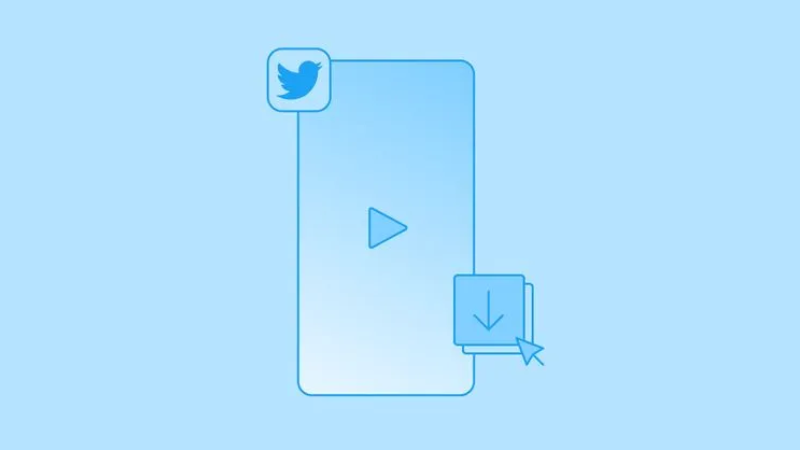
1. Using Online Twitter video downloaders
This is the most popular and convenient method, requiring no software installation. Some notable websites include:
- Snaptw.com
- Twdown.net
- Downloadtwittervideo.com
How to do it:
- Step 1: Find the video on Twitter that you want to download.
- Step 2: Click the share icon on the tweet, select “Copy Tweet link.”
- Step 3: Visit one of the websites above and paste the link into the download box.
- Step 4: Choose the video format and quality (usually options like 480p, 720p, 1080p if available).
- Step 5: Click the download button, and the video will be saved to your device.
Advantages:
- Fast, no software installation required.
- Supports multiple formats.
- Suitable for all device types.
Disadvantages:
- Depends on internet connection.
- Some sites have annoying ads.
- Not all videos can be downloaded due to Twitter’s security limits.
2. Using Mobile Apps to download videos
If you often download Twitter videos on your phone, specialized apps will simplify and speed up the process.
For Android:
- Download apps like “Video Downloader for Twitter” or “Download Twitter Videos.”
- How to use: Copy the tweet link containing the video, open the app, paste the link, select video quality, and download.
For iPhone:
- iOS is more limited due to Apple’s policies.
- You can use the app “Documents by Readdle” combined with online video downloader sites.
- Or use the Shortcuts app with Twitter video downloader shortcuts (you can find and download these shortcuts from trusted sources).
Advantages:
- Convenient, quick operation on mobile.
- Some apps support batch downloading.
Disadvantages:
- Apps may contain ads or require premium purchase for full features.
- Installing and using Shortcuts may be complicated for new users.
3. Using Twitter video download PC software
If you want to download high-quality videos or multiple videos at once, desktop software will be very useful.
Some popular software:
- 4K Video Downloader: Allows downloading videos from many platforms, including Twitter. Just paste the tweet link, choose quality, and download.
- Internet Download Manager (IDM): When you open a Twitter video in your browser, IDM automatically detects the download link. You just click the “Download This Video” button that appears.
- JDownloader: Open-source software that supports batch downloading from many sources.
Advantages:
- Supports high-quality videos and many formats.
- Manage and download multiple videos simultaneously.
- Safe and less interrupted by ads.
Disadvantages:
- Requires software installation, which takes up disk space.
- New users may need time to get used to it.
III. Important tips and notes when downloading Twitter videos
- Respect copyright and privacy rights: Before downloading or sharing a video, make sure you have the right to use that content, and that it doesn’t violate copyright laws or someone’s personal privacy. Unauthorized use of videos can lead to legal consequences.
- Check the download source and security: Only use trusted websites and applications to download videos. Avoid unfamiliar links or unknown software to protect your device from viruses and malware.
- Choose the appropriate video quality: Twitter videos often come in multiple resolutions. Choose a quality that suits your device to save storage space and ensure smooth playback.
- Keep your video download tools up to date: Twitter frequently updates its security system, which can cause some video downloaders to stop working. Regularly update your apps, software, or use newer, reliable websites to download videos more easily.
Downloading Twitter videos is no longer complicated if you choose the right tools and methods. From using online download websites, mobile apps, to desktop software - each option has its own pros and cons, suitable for different types of users. Try out the available methods and select the most convenient one to save your favorite videos quickly, safely, and efficiently.
