How to quickly and easily get a link video downloader for Chrome
You’re browsing the web and suddenly come across a video you love on Facebook, Twitter, or a news site but don’t know how to download it? Don’t worry. In this article, we’ll show you how to get a link video downloader Chrome easily and quickly even if you're not tech-savvy.
I. Why Should You Know How to Get a Link Video Downloader Chrome?
In today’s digital era, video is one of the most engaging and widely used content formats online. Knowing how to get a link video downloader Chrome offers several practical benefits:
- Convenience for offline viewing: You won’t always have a stable internet connection. Once you get the video link, you can download it and watch it anytime even when offline.
- Easier content sharing: Having the video link allows you to share it with friends or coworkers via email, messages, or social platforms without having to search for the source again.
- Useful for learning and work: Many users need to save instructional videos, lectures, or resources for work. Knowing how to get video links gives you more control over saving and organizing content.
- Content editing and repurposing: If you’re a content creator, downloading videos from copyright free sources to cut, edit, or remix is essential.
- Saves time and effort: Instead of screen recording or installing complex software, grabbing a download link is much faster and cleaner.
In short, this is a small skill that can make a big difference helping you master digital content smarter and more effectively.
II. How to Get a Link Video Downloader Chrome
If you use Google Chrome and want to save videos to your device, getting a link video downloader Chrome is the first and most important step. Below are three simple and widely-used methods that anyone can follow no technical skills required.
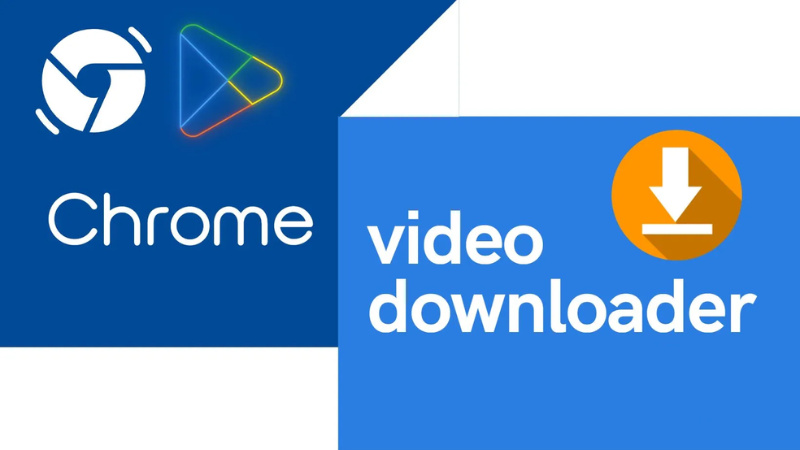
1. Use Chrome Extensions
This is the easiest and fastest method for most users.
Recommended extensions:
- Video DownloadHelper
- Flash Video Downloader
- Twitter Media Downloader (for Twitter/X)
How to do it:
- Open Chrome Web Store, search for the extension, and click “Add to Chrome.”
- Go to the web page with the video you want.
- Click the extension icon on the toolbar.
- Choose the format and quality, then click Download.
+ Pros: Automatically detects videos, supports many formats.
+ Cons: May not work well on platforms like YouTube.
2. Use Online Tools to Get Video Links
If you prefer not to install anything, use online download services.
Popular tools:
- SnapTW.com: Fast video & GIF downloader for Twitter
- SaveFrom.net
- Y2Mate.com
- Getfvid.com (for Facebook)
Steps:
- Open the video page.
- Copy the video URL from the address bar.
- Visit one of the tools above.
- Paste the link into the input box, then click “Download” and choose the quality.
+ Pros: No installation needed, user-friendly.
+ Cons: Some sites may have ads or limited download formats.
See more: how to save a gif on a computer
3. Use "Inspect" Tool to Find the Original Video Link
This method is for users with some technical know-how.
Steps:
- Play the video in Chrome.
- Right-click on the video > select “Inspect.”
- Go to the Network tab, then filter by “Media.”
- Refresh the page—you’ll see the video file links appear.
- Right-click on the .mp4 or .webm file > “Open in new tab” to preview and download.
+ Pros: Access the original source, high-quality downloads.
+ Cons: May be tricky for non-technical users.
Getting a link video downloader Chrome is not as complicated as it sounds. Whether you’re a regular user or someone with a bit of tech background, following the methods above will help you save any video you love with ease. Just remember to use these tools responsibly, safely, and legally for the best experience!
