How to download video from a site online without using software
Nowadays, the need to download video from a site online is becoming increasingly common. You might want to save a tutorial, a favorite lesson, or simply a fun moment on social media to watch later without an Internet connection. Whatever the purpose, downloading videos should be done properly—both effectively and with respect for copyright. In this article, we’ll share simple, safe, and legal ways to download videos online, along with important notes you shouldn't overlook.
I. Why should you download video from a site online?
Saving videos to your device is not only convenient but also helps you:
- Watch anytime without needing an Internet connection
- Store educational, entertainment, or professional content
- Use them in presentations, teaching, or personal research
- Avoid losing access when videos are deleted or restricted in the future
However, keep in mind: downloading videos should always come with a sense of responsibility. Only download content that is not restricted or protected by copyright.
II. Popular Ways to Download Video from a Site Online
1. Using Online Video Downloaders
This is a quick and convenient method that doesn’t require installing any software. Some popular tools include:
- SnapTw – Supports downloading HD videos and GIFs from Twitter. User-friendly interface with fast downloads in just a few clicks.
- SaveFrom.net – Easily download videos from YouTube, Facebook, Instagram, and more.
- Y2Mate, KeepVid, X2Download, etc. – Cross-platform tools that support multiple formats (MP4, MP3, etc.)
How to use these tools:
-
Copy the video’s URL you want to download
-
Paste it into the input field on the tool’s website
-
Choose the format (video or audio) and download
✅ Pros: Fast, convenient, no registration required
❌ Cons: May contain ads; some websites with strict security may not be supported
2. Using Browser Extensions
If you frequently download videos, installing extensions on Chrome or Firefox can be very convenient.
Popular options:
- Video DownloadHelper (Chrome/Firefox) – Automatically detects and downloads videos from most websites
- Flash Video Downloader – Simple interface and supports various video formats
Note: Some videos from major platforms (like Netflix or YouTube Premium) are encrypted and cannot be downloaded using standard extensions.
3. Using Dedicated Software
If you need to download high-quality videos (4K, 60fps) or multiple files at once, try:
- 4K Video Downloader – Download videos from YouTube, Vimeo, TikTok, Facebook, and more, up to 8K resolution
- JDownloader – Powerful tool for batch downloads, supports extract videos from website
These programs often offer a free version with limited features and a paid version for advanced needs.
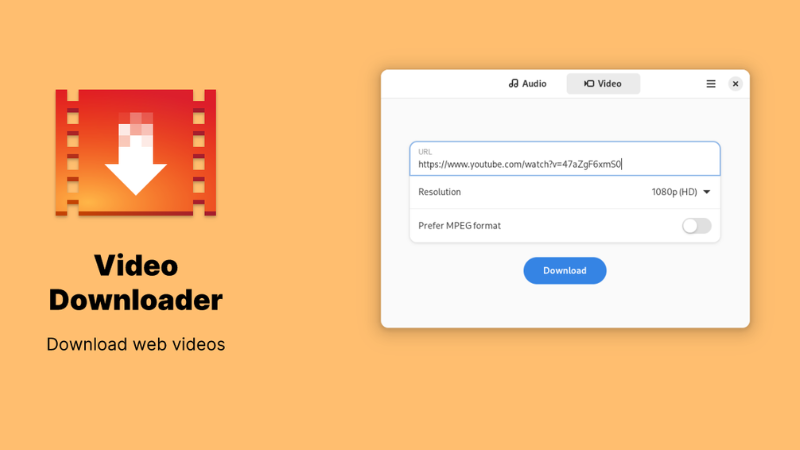
III. Important Tips for Downloading Videos Safely
Downloading video from a site online is convenient—but it also comes with potential risks if you're not careful. Here are some important tips to keep in mind:
1. Respect Content Copyright
Not all videos are free to download and use as you wish. Many are protected by strict copyright laws and usage terms.
- Only download videos for personal use (offline viewing, studying, referencing)
- Do not share, edit, or re-upload downloaded videos without the creator’s permission
- If you're a content creator, prioritize using videos under Creative Commons licenses or content you own yourself
2. Choose Trusted Tools
Use well-reviewed websites or software with clear interfaces and no harmful ads.
- Examples: SnapTw (for Twitter), SaveFrom.net, 4K Video Downloader, and more
- Avoid shady sites or any tool that asks you to install suspicious software
3. Double-Check Download Links Before Clicking
Many fake websites disguise ads or malware as download buttons.
- Hover over a link to preview the actual URL before clicking
- Avoid pop-up windows that ask you to install unknown software or extensions
4. Use Antivirus Software and Ad Blockers
Websites overloaded with pop-ups or auto-redirects can be dangerous for your device.
- Install antivirus protection to stay safe while downloading files
- Use ad blockers like AdBlock or uBlock Origin to minimize disruptive ads
5. Protect Your Personal Data
Some tools may ask you to log in or grant access—always be cautious:
- Never enter your social media login info on unofficial or suspicious sites
- Avoid download tools that require strange “identity verification” methods like installing apps, answering surveys, or entering your phone number
Downloading video from a site online can be simple if you choose the right tools and follow safe practices. Whether you’re learning, working, or relaxing, always prioritize user experience and legal responsibility.
Looking for a quick, lightweight, and easy-to-use tool? Try SnapTw to download Twitter videos today. And if you have questions or need step-by-step help, feel free to leave a comment—we're here to help!
