Guide to no watermark Twitter video download methods
Twitter is not just a platform where people share their thoughts and breaking news; it’s also a treasure trove of fascinating videos from all fields - ranging from daily life and entertainment to education and business. Sometimes, you come across an interesting video on Twitter and want to download it to your device for offline viewing or to share with friends. However, if you use the wrong tools, the downloaded video may include a watermark, which can be unsightly and negatively affect your viewing experience. In this article, we will guide you through the process of no watermark Twitter video download - quickly, for free, and with absolute simplicity!
I. Why do many people want to no watermark Twitter video download?
When downloading videos from Twitter to your device, if you use unreliable tools, you might end up with videos that have third-party logos or watermarks. This reduces the quality and aesthetics of the video. Therefore, finding a no watermark Twitter video download method is important for those who want to preserve the original video.
+ Ensure content quality: Watermarks are often logos or the names of video download websites. They can blur part of the frame or cover important content. By downloading Twitter videos without watermarks, you keep the original content intact and at the highest quality.
+ Serve personal or editing purposes: Many people need videos without watermarks for compiling, editing clips, adding subtitles, or sharing on other social platforms like TikTok, Instagram, or Facebook. A “clean” video looks much more professional.
+ Avoid unrelated branding: If you share a video with a downloader’s logo, viewers might mistakenly think the video belongs to the tool’s website, which can diminish the value of the content you want to convey.
II. Methods to no watermark Twitter video download
Currently, there are three popular ways to perform a no watermark Twitter video download. Below are detailed instructions for each method:
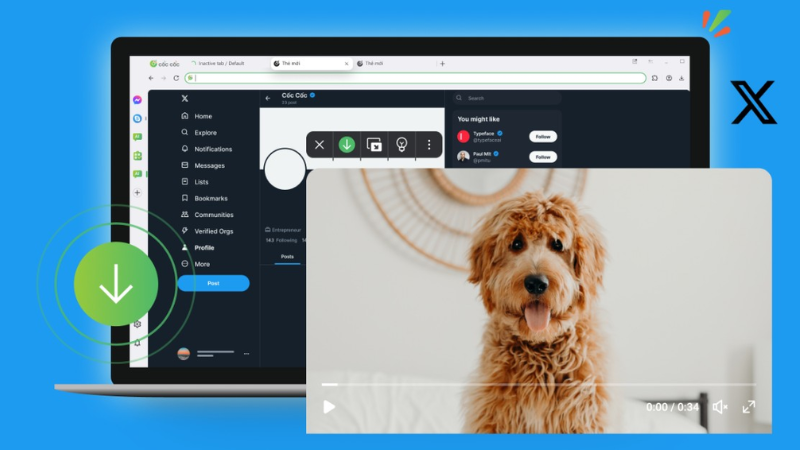
1. Using the SnapTw.com website
SnapTw.com is a favorite tool for downloading Twitter videos thanks to its simple interface, fast speed, and most importantly, it does not add any watermark to your videos. This site also supports both MP4 format and conversion to MP3 if you only need the audio.
How to use:
- Go to Twitter and copy the link of the video you want to download.
- Visit the website: https://snaptw.com.
- Paste the link into the search box.
- Click the "Download" button.
- Select your preferred video quality (360p, 720p, 1080p, etc.) and click download.
- The video will be saved to your device without any watermark.
Advantages:
- Completely free
- No software installation required
- Fast downloads, unlimited times
- User-friendly interface with Vietnamese language support
2. Downloading via Browser Extension
If you frequently perform no watermark Twitter video download and want a faster workflow, you can install browser extensions such as:
- Video DownloadHelper (for Chrome and Firefox)
- Twitter Video Downloader Plus
How to use:
- Install the extension from the Chrome Web Store.
- Go to Twitter and open the video you want to download.
- The extension will display a "Download" button directly on the video.
- Click it to save the video to your device without a watermark.
Note: Some extensions may request access to your browser data—only install extensions from trusted sources.
3. Using dedicated software
Some programs like 4K Video Downloader or JDownloader also support no watermark download HD videos from Twitter.
Advantages:
- Able to download multiple videos at once
- Supports many other platforms besides Twitter
Disadvantages:
- Requires downloading and installing software
- Some advanced features may require payment
III. Important notes when downloading twitter videos
- Respect copyright: Only download videos for personal use, learning, or archiving. Avoid using copyrighted videos for commercial purposes unless you have permission from the owner.
- Check the video source: Some videos may already have a watermark added by the original uploader on Twitter—in these cases, you cannot remove the watermark using regular no watermark Twitter video download tools.
- Avoid malware: Do not download unknown software or visit sites that ask for personal information or your Twitter account details, to prevent scams and malware.
Downloading Twitter videos without watermarks is now easier than ever thanks to online tools like SnapTw.com or browser extensions. With just a few simple steps, you can save your favorite, high-quality, and “clean” videos for various purposes.
Use these tools wisely and responsibly, always respecting the original creator’s content rights, to help maintain a healthy and civilized online environment.
