How to quickly, easily, and conveniently download Twitter to MP3
Have you ever come across a favorite music clip, audio recording, or video on Twitter and wanted to download it as an MP3 file to listen offline? In this article, we will guide you on how to quickly, conveniently, and completely free convert Twitter videos to MP3.
I. What is Twitter to MP3?
Twitter to MP3 refers to the process of extracting audio from videos or clips shared on the Twitter platform and converting them into MP3 format so users can listen offline or use them for personal purposes.
Since Twitter mainly focuses on social content with images and videos, it does not offer a direct audio download feature. This leads to the need for third-party tools that help users easily "extract" music or audio from their favorite Twitter videos.
MP3 format is currently the most popular audio standard due to its good compression, small file size, and compatibility with most music players, phones, and computers.
II. How to quickly download Twitter to MP3
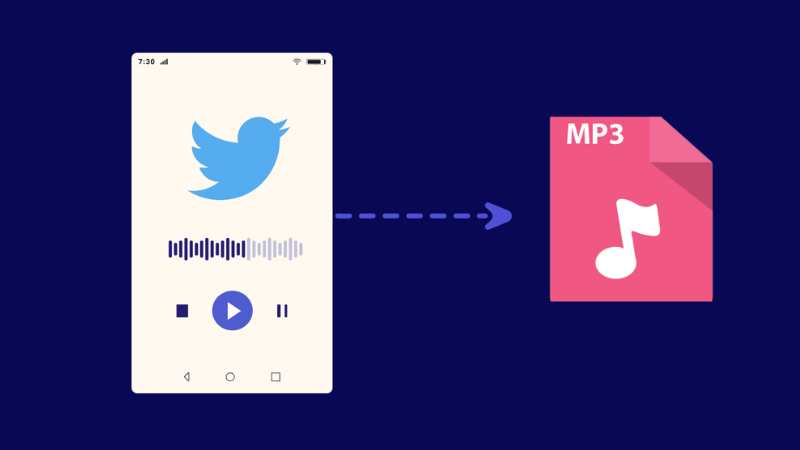
To download Twitter content as MP3, you can follow these simple steps:
Step 1: Copy the Twitter video link
Open the tweet containing the video or audio you want to download. Click the share icon on Twitter and select “Copy link to Tweet.” This link will be the input for the conversion tool.
Step 2: Access a Twitter to MP3 conversion website
There are many websites that support MP3 downloads from Twitter without the need to install software. Some popular and user-friendly sites include SnapTw, TwDown, and Twitter Video Downloader.
Step 3: Paste the Twitter link into the input box
On the conversion site, you’ll see a box to paste the copied tweet link. Paste it and click the “Download” or “Convert” button.
Step 4: Choose MP3 format and download
If the tool supports multiple formats, select MP3 to download the audio file. Otherwise, it will automatically convert and provide the MP3 file for you. Just click to download and save it to your device.
III. Top popular Twitter to MP3 conversion tools
1. SnapTw (snaptw.com)
SnapTw is widely used by Vietnamese users to download Twitter videos and audio. It features a user-friendly interface, no annoying ads, fast conversion speed, and supports multiple formats, especially MP3.
2. TwDown (twdown.net)
TwDown offers a simple conversion tool with no registration required. Users just need to enter the tweet link, select output quality, and download. Besides MP3, TwDown also supports video downloads in MP4 format.
3. Twitter Video Downloader (twittervideodownloader.com)
This site stands out for supporting downloads in many video and audio formats. You can choose output quality from low to high depending on your needs.
4. Online Video Converter (onlinevideoconverter.pro)
Besides Twitter, Online Video Converter supports converting videos from multiple platforms like YouTube, Facebook, Instagram, etc. This tool is useful if you frequently download content from various sources.
IV. Notes when downloading Twitter to MP3
- Content on Twitter may be owned by the uploader or related parties. Downloading and using MP3 files should comply with copyright laws and only be for personal use. Avoid unauthorized distribution or commercial use to prevent legal issues.
- Audio quality might be affected during Twitter to MP3 conversion due to compression or original video quality. Some tools let you choose quality to balance file size and sound fidelity.
- Choose reputable websites to avoid risks of viruses, malware, or personal data collection. Avoid downloading files from unknown sites or those requiring suspicious software installations.
Converting Twitter to MP3 allows you to save your favorite music clips, recordings, or videos from Twitter to listen anytime, anywhere without internet access. Thanks to free Twitter video downloader MP3, you only need a few simple steps to get an MP3 file. However, always respect copyright and use content legally to protect your rights and those of the creators.
