Twitter Video Downloader MP3 – A Fast and Convenient Conversion Solution
Nowadays, Twitter is not only a place to stay updated with news but also a treasure trove of engaging videos. However, do you want to save the audio from these videos to listen offline or for personal use? The Twitter video downloader MP3 is the perfect solution to help you convert videos into audio format with just a few clicks.
I. Why should you use a Twitter video downloader MP3?
Here are the reasons why you should use a Twitter video downloader MP3, especially if you frequently use Twitter to follow entertainment, educational, or inspirational content:
- Save time and data: Instead of downloading the entire video, you only need the audio? Converting to MP3 helps save storage space and is perfect for offline listening.
- No software installation needed: Most Twitter video to MP3 download tools work online, no app installation required, making them very convenient and safe.
- Free and easy to use: You just need to paste the Twitter video link, choose the MP3 format, and click “Download.” The conversion process happens quickly.
II. How to use the Twitter video downloader MP3
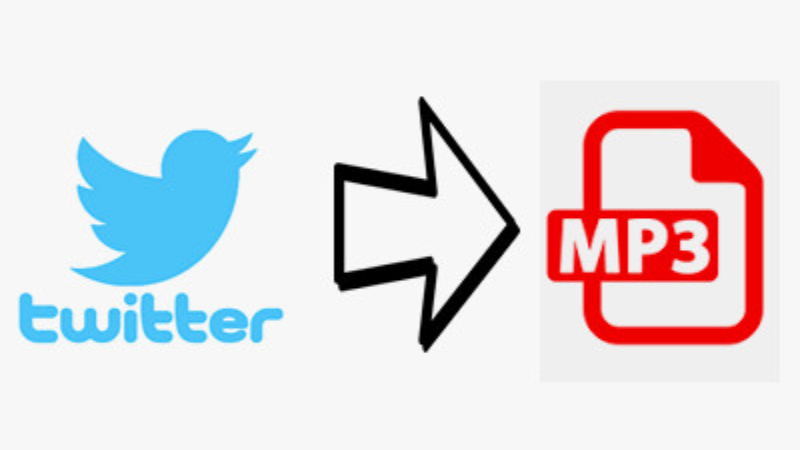
Here are the basic steps:
- Copy the link of the Twitter video you want to download.
- Paste the link into the Twitter video downloader MP3 (for example, SnapTwitter or a similar tool).
- Select the MP3 format.
- Click “Download” and wait for the system to process.
- The MP3 file will be saved to your device.
III. Notes when using a Twitter video downloader MP3
When using a Twitter video downloader MP3, you should keep in mind some important points to ensure safety and effectiveness. Although this tool is convenient, if you're not careful, you may face security risks or copyright violations.
First, make sure the video you want to download is public content. Videos from private accounts or with restricted access cannot be downloaded. The downloader only works with content that anyone can view.
Second, do not provide personal information such as your email, phone number, or Twitter account to any tool. A reputable video downloader will not require login or collect user data. If you encounter a login request, be cautious - it might be a phishing site.
Next, choose trustworthy tools. Prioritize websites with a clear interface, no malicious ads, or suspicious redirects. For example, SnapTw.com is a popular, free Twitter video downloader MP3 that does not require installation.
Another important note is to respect content copyright. Use the Twitter video downloader MP3 for personal, educational, or archival purposes only. Absolutely do not share copyrighted content in MP3 format without permission.
Additionally, after downloading, you should manage and delete unnecessary MP3 files. This helps save your device’s storage space and keeps your music folders organized.
Finally, avoid installing video downloader software from unclear sources. Some software may contain malware, affect your device, or steal user information. It’s best to use safe, fast, and convenient online video download tools.
If you are looking for a simple, fast, and free Twitter video downloader MP3, online tools are the ideal choice. With just a few easy steps, you can have a high-quality audio version of any Twitter video.
