How to do a Twitter video download Firefox that anyone can follow
Are you using Firefox and want to save interesting videos from Twitter? No need to install complicated software or worry about security issues - this article will show you how to do a Twitter video download on Firefox quickly, easily, and safely.
I. Why Choose Twitter Video Download Firefox?
Firefox isn’t just a popular browser - it stands out for its strong security, stable performance, and powerful support from the open-source community. If you’re looking for a way to download Twitter videos, Firefox is a great choice for several reasons:
- Enhanced security and fewer harmful ads: Firefox protects you from malicious extensions and shady websites that might try to infect your device while downloading videos.
- Powerful add-on support: You can easily install extensions like Video DownloadHelper or Twitter Media Downloader to save videos with just a single click.
- Great compatibility with online tools: When using Firefox, online video downloader tools like SnapTw run smoothly, with no format errors or download limits.
- No need for complex software: You can download videos directly within the browser — no bulky apps or privacy concerns.
In short, Firefox not only provides a smoother Twitter browsing experience but also serves as the perfect tool for saving your favorite vivideo- fast, secure, and hassle-free.
II. How to do a Twitter video download Firefox
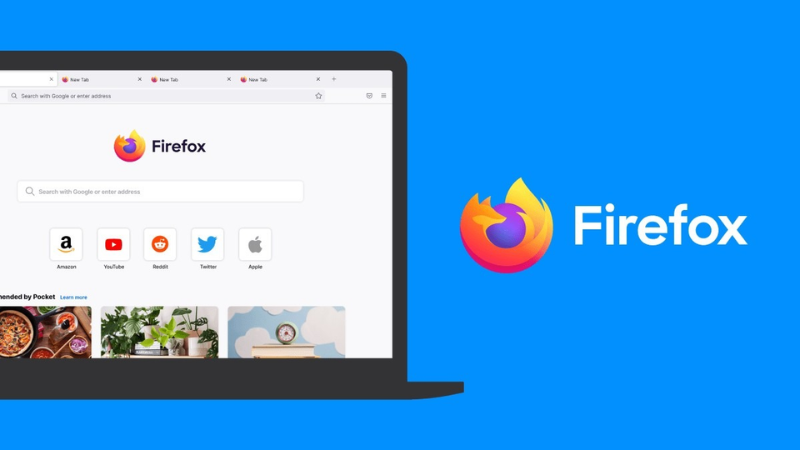
If you're using Firefox and want to save videos from Twitter, there are two simple methods you can try: using browser add-ons or online video downloader tools. Here's a step-by-step guide for both:
Method 1: Use a Firefox Add-on
Firefox supports a variety of extensions that make video downloading just a few clicks away. Some popular add-ons you can try include Video DownloadHelper and Twitter Media Downloader.
Steps:
Open Firefox and go to the add-ons store: https://addons.mozilla.org
Search for and install an add-on like Video DownloadHelper.
Once installed, go to Twitter and open the video you want to download.
The add-on icon will appear in the toolbar - click it and select Download to save the video.
Pros:
- No need to leave Twitter
- Fast operation
- Supports various video formats
Cons:
- Some add-ons may require extra permissions
- Always choose trusted extensions with good reviews
Method 2: Use an Online Twitter Video Downloader
If you’d prefer not to install any extensions, you can use online tools such as:
- SnapTw.com
- SaveTweetVid.com
Steps:
- On Twitter, copy the video link you want to download (click the share icon → Copy link to Tweet).
- In Firefox, open a new tab and go to SnapTw.com.
- Paste the video link into the search box and click Download.
- Choose your preferred quality and format (MP4, HD, etc.) and save the video to your device.
Pros:
- No installation required
- Works instantly on any computer
Cons:
- Some sites may show ads - choose reputable tools to stay safe
III. Is Downloading Twitter Videos on Firefox a Copyright Violation?
It can be — if the videos are used improperly. Downloading videos from Twitter using Firefox (whether through add-ons or online tools) doesn’t violate copyright laws as long as it’s for personal use only — such as offline viewing, studying, or collecting.
However, you may run into copyright issues if you:
- Re-upload the downloaded videos to other platforms (like YouTube or TikTok) without permission from the original owner
- Use the video for commercial purposes, promotion, or monetization without proper licensing
Important Note: Even though Twitter is a public platform, the content belongs to its creators. Always respect copyright rules. Use videos for legitimate, non-commercial purposes only, and avoid editing or republishing without consent.
Downloading Twitter videos on Firefox is quick and easy - once you know how. Whether you use browser add-ons or online tools, you can save your favorite moments from Twitter in just a few clicks.
We hope this guide was helpful! If you found it useful, feel free to share it with friends who might need it too.
