How to get videos from Twitter: Step-by-step guide
Twitter is a popular social media platform where users share short videos filled with information, entertaining moments, or viral clips. However, unlike YouTube or Facebook, Twitter doesn’t offer a built-in option to download videos directly to your device. So how can you get videos from Twitter easily and in high quality? This article will help you understand the best methods and tools available.
I. Why do users want to get videos from Twitter?
Downloading videos from Twitter is not only for entertainment but also serves many other purposes:
- Save useful information: Many Twitter videos provide valuable knowledge, practical skills, or breaking news updates.
- Re-share content: Users often want to repost Twitter videos on other platforms like TikTok, Instagram, or simply save them to their personal library.
- Use in education and work: Journalists, students, and content creators may need to extract videos for citations, research, or as visual materials for their projects.
II. Popular ways to get videos from Twitter
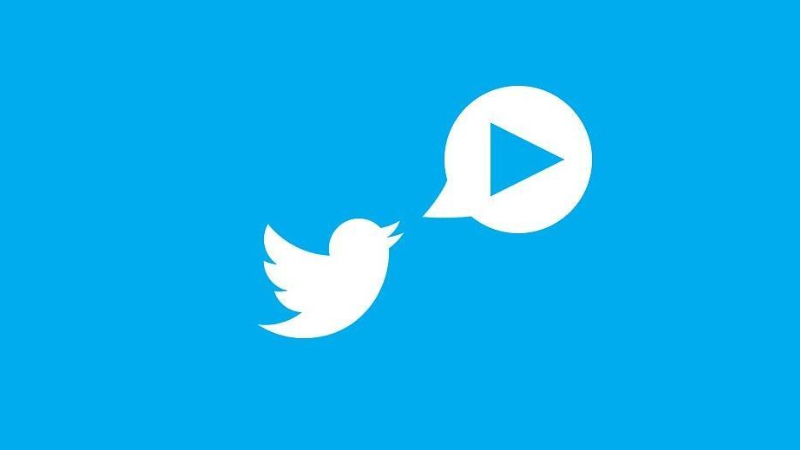
1. Using online tools
This is a quick and convenient method that doesn’t require installing any software. Some popular websites that help you get videos from Twitter include:
- SnapTw (snaptw.com): Allows you to paste the tweet link and download videos in various formats and resolutions.
- TwitterVideoDownloader.com
- SaveTweetVid.com
Pros:
- Easy to use
- No login required
- Allows resolution/quality selection
Cons:
- Some websites may have ads
- Doesn’t work with private accounts
2. Using Browser extensions
You can install extensions like Video Downloader Plus or Twitter Media Downloader on Chrome or Firefox to automatically detect and download videos.
Benefits:
- Quickly download while browsing Twitter
- Supports multiple file formats (MP4, GIF)
Limitations:
- May affect browser performance if not updated regularly
3. Using Mobile apps
Several mobile apps can help you get videos from Twitter and save them directly to your device. These include:
- Documents by Readdle (iOS) combined with its built-in web browser
- Video Downloader for Twitter (Android)
These apps make it easy to download and manage Twitter videos on your smartphone.
III. Do you need a Twitter account to get videos from Twitter?
No, you don’t need a Twitter account to get videos from Twitter – as long as the tweet containing the video is publicly accessible.
Just follow these simple steps:
- Open Twitter (via browser or app).
- Find the tweet that contains the video you want to download.
- Copy the tweet link (usually by tapping the share icon → “Copy link”).
- Paste the link into a video downloader tool like SnapTw.com or similar websites.
- Download the video to your device.
Note:
- If the tweet is from a private account or has restricted visibility, you won’t be able to get the video using external tools. You can also learn how to download private Twitter videos to save your favorite content.
- Some apps or tools may ask for access or login permissions, but reliable tools usually don’t require logging in, ensuring better user privacy.
Getting videos from Twitter is no longer difficult, thanks to the variety of user-friendly tools available today. However, it’s important to use these tools responsibly and ethically, to avoid legal risks and protect your personal experience.
If you often need to get videos from Twitter, consider choosing a trustworthy tool with good speed and cross-platform support - like SnapTw.com - to make your workflow smoother and more efficient.
